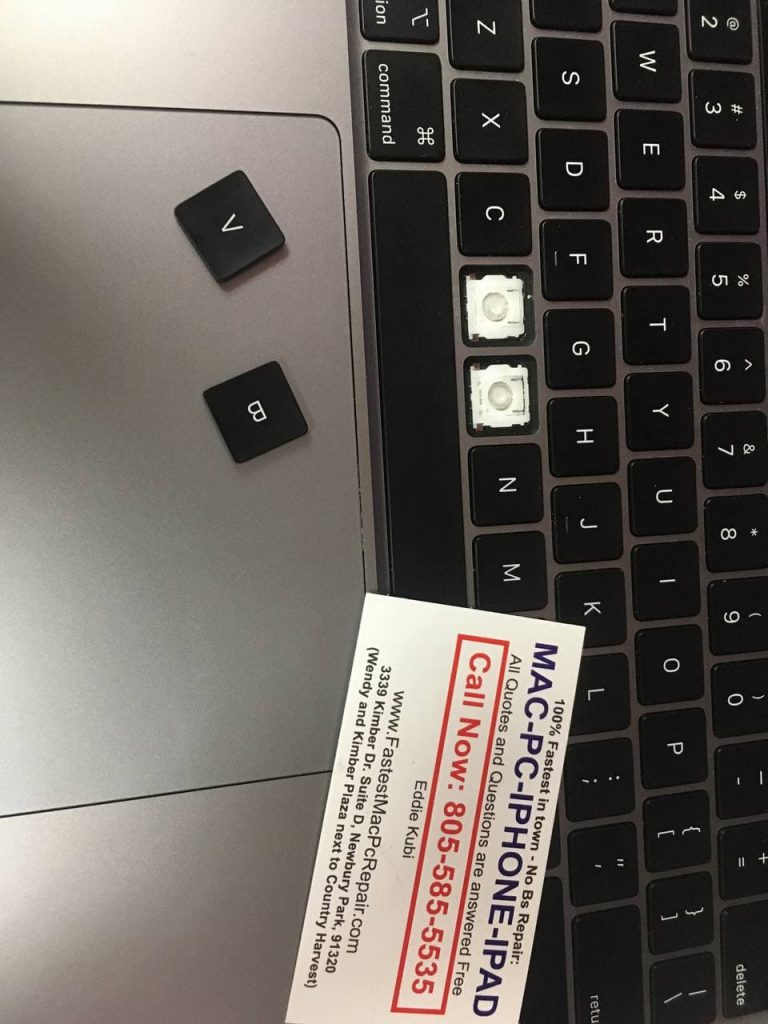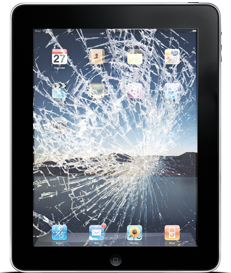Mac Repair Blog
mac repair blog- repairing common issues, water damage, fluid damage, no power, failed hard drives, broken screen
apple a1990 macbook pro screen repair
Apple A1990 macbook pro screen repair is quick and easy process when you come to Fastest mac repair and pc repair in newbury park.
We usually have the screens in stock and it takes less than an hour to do a screen replacement.

This A1990 Macbook Pro came it with a damaged screen because someone has closed the lid while their headphones were laying on the keyboard. It happens very often. And unfortunately, the way Apple has designed their Macbook Pros these days. The only way to repair this is to replace the whole screen assembly.
The replacement process takes under an hour. and your A1990 macbook pro screen as new as when you first pulled it out of the box when you bought it!
We replace macbook pro screens for other models as well: A1708, A1707, A2179, A2337, A2338 and others.
visit us at 3339 Kimber Dr. STE D, Newbury Park, CA 91320
We are the fastest mac repair in Thousand Oaks area.
Macbook pro 12 inch a1534 battery replacement
MacBook pro 12-inch a1534 battery replacement is a very common repair we get. The reason is, all batteries fail at some point, sooner or later. No matter which device, no matter what brand, and no matter how big or small the battery is- eventually they all fail.

As they say, it’s a question of when… And all that depends on many factors. Battery cell quality, manufacturing quality, when the battery was made, who made it, how long it has been laying on the shelf before it was installed in the device, and also the manner in which it was being used.
One way to determine Apple MacBook pro batteries, as well as MacBook Air battery life expectancy, is by looking at the battery cycle count.
You can find it by going to About this Mac menu item. Then click on System Report and find the Power menu item in the left column.
On the right-hand side, you will see the cycle count for you your battery. new MacBook battery cycles start at 0 and they go up. How much they go up, depends on how much you use the battery. Most batteries start to go bad somewhere around 700-800 cycles. Even though we have seen batteries go to 1400 cycles and some fail at around 200-300. But the most common number to see when the battery starts to fail is around 700-800.
you can also download a tool called coconut battery which will tell you more info on the battery inside your MacBook, like when it was manufactured and how much of the charge capacity it holds, etc.
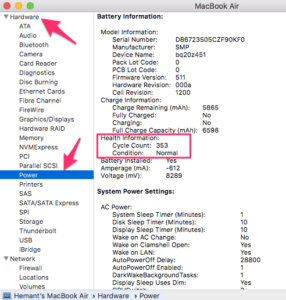
Replacing a faulty battery takes about 1 hour in new MacBook pros and MacBook airs. if you are in need of macbook battery replacement you can call us at 805-585-5535 or stop by our store – Fastest Mac repair and Pc Repair Newbury park, at 3339 Kimber Dr. Suite D, Newbury Park, Ca 91320
We keep most batteries in stock and can swap them out for you very quickly!
Slow Mac Mini SSD Upgrade
Most customers we have these days who complain about their mac computers being slow, first think they need to clean their computers up from viruses. Or reinstall their software. Or even buy and come to ask us to install some extra memory for them.
All those things are ok and in some cases necessary to do. But…
What many don’t realize. Is that the reason their computer is slow. It is only because they still have an old spinning hard drive in it.
Now this applies to all macbooks before 2013 (we don’t get many of those anymore, cause they are just getting too old to use in most cases).
It applies to mac minis before 2015. And all imacs before 2019.
When you have an old spinning hard drive in your computer as storage device. Where your mac stores your operating system, along with all your files. That data is being read at pretty slow pace.
Back when these were THE ONLY thing. They were great. Yet the also came in different speeds. 5400RPM, 7200 RPM and even 10000RPM (rotations per minute). they were an amazing piece of technology that helped store loads of data and changed computer industry, as well as music industry (when steve jobs figured out how to put one in your pocket and walk around with thousands of songs on it that you can listen to on your ipod).
However, these days, as technology progressed and flash memory devices emerged- USB sticks, SD cards, etc.
Manufacturers also started producing flash memory drives called SSD’s (Solid State Drives) to go into computers.
And if you will compare read and write rates of a SSD to a regular 5400RPM hard drive. They are usually 10-15 times faster.
So if your macbook or imac or mac mini is running slow. First thing you need to do is to find out, whether you still have an old hard drive inside your device. And if you do, that’s the first thing you need to replace, to see a major difference in how your mac operates. It will be like night and day. You will be literally amazed how fast your imac can run without doing anything else to it, except by just replacing old hard drive with a SSD.
At Fastest mac repair and pc repair Newbury park- we are really good at it and we can do it for you in a heartbeat!
we offer mac mini SSD upgrades, Imac 27 inch and 21.5 inch SSD upgrades, and also macbook pro ssd upgrades as well on those older units that some people still use.
call us at 805-585-5535 or stop by at our store at 3339 Kimber dr. STE D, Newbury Park, CA 91320
We are the fastest and most qualified mac repair in thousand oaks, ca area!
Macbook Keyboard Repair
Finally there are some great news regarding Apple! That doesn’t happen very often, other than when you hear about their stock going up to record levels or the next iphone they release. So people can start lining up around the block if they want to get it! Cause you know it has all those great features, kinda like the current phone you have, only a lot better! Maybe 5% better or so! Anyhow. That’s a topic for another conversation.
Today’s conversation is about keyboards! And keyboard Apple did fix on these new macbooks that came out in 2020!
Why should this be great news to you?! Well, because since all the way back in 2015, Apple released this new miracle keyboard- called butterfly keyboard. It was so great! So low, so slick looking! That replaced this old, clunky keyboard from the past!!! And I agree, it was a great keyboard, but only to look at. Cause if you had to type something, you wouldn’t be so excited about it then…
And just like Air pods were Apple’s greatest product, therefore the equivalent analogy on the negative side, was no other than – “a butterfly keyboard”! (if you don’t believe me, just put “butterfly keyboard problem in google search and see what happens!
You’re back! how many million searches were there? Anyhow, here is my take on it…. The keyboard was so bad, that Apple actually changed it back to an old clunky, to tall-key keyboard from the dinosaur computers of last Millennia! because Apple, finally learned (in four years) that people actually WANT TO USE THEIR KEYBOARDS FOR TYPING on their computers, not just to look how pretty it is!
If you haven’t computer with that keyboard, consider yourself lucky. cause otherwise, you might have had to pay a random 300-400 hundred USD to replace your keyboard cause your space bar or some other key got stuck and wouldn’t move anymore. or if you spilled something on your keyboard by accident and your keys were sticky. You could not just lift the keys and clean them out. You would have to replace the whole keyboard or the whole palm rest for that matter! And you would be baffled and would have had a slightly puzzled look on your face, after Apple would have told you, it wasn’t covered by warranty or something between those lines.
But luckily! Enough about the negative! Today, if you own a new 2020 macbook. The keys are actually back to normal! and you can clean them out with no problem! So go ahead and don’t be so shy about spilling coke, pepsi, orange juice, beer, wine, milk, black tea with sugar on it or whatever else you want to spill on it!Because the new-old keys now can be cleaned out! and they can be cleaned out very flawlessly!
Just be careful if you spill something on your macbook, you might also damage the logic board and you might need macbook water damage repair too!
How do we know? Well, we actually had a chance to clean them today, because there was some soda on spilled on them and they were pretty sticky! 2 hours later it was history! All working like new again!
yay!
So now if you have an accident and your in need of macbook keyboard repair- you know where to go!
our address is Fastest Mac Repair and Pc Repair Newbury Park at 3339 Kimber Dr. STE D, Newbury Park, Ca 91320
or please call us before you show up to make sure we’re open and someone is there, at 805-585-5535
Agoura Hills Imac SSD Upgrade Onsite Service
We often get a question if we do home or office calls. And the answer is- yes we do. However it all depends on circumstances. Because in some cases if the job requires lots of waiting time, like large transfers of data or operating system installations with file backup, I would rather have you bring the computer in. Simply because we can do it more smoothly in our computer store, rather than sitting and waiting for hours for some installation to finish.
And don’t get me wrong, I don’t mind sitting back and talking to you for couple hours, but I just like to be productive and do something else while I’m waiting for gigabytes of data to be transferred from one device to the other.
However in some cases we need to come out for onsite computer repair service and we do it gladly.
Just like yesterday, a lady called me from the office in Agoura Hills. Where we had to upgrade their pc and an iMac and fix some networking issues at their office. In this case we had to go to their office, because bringing devices to fix networking issues is simply not possible.
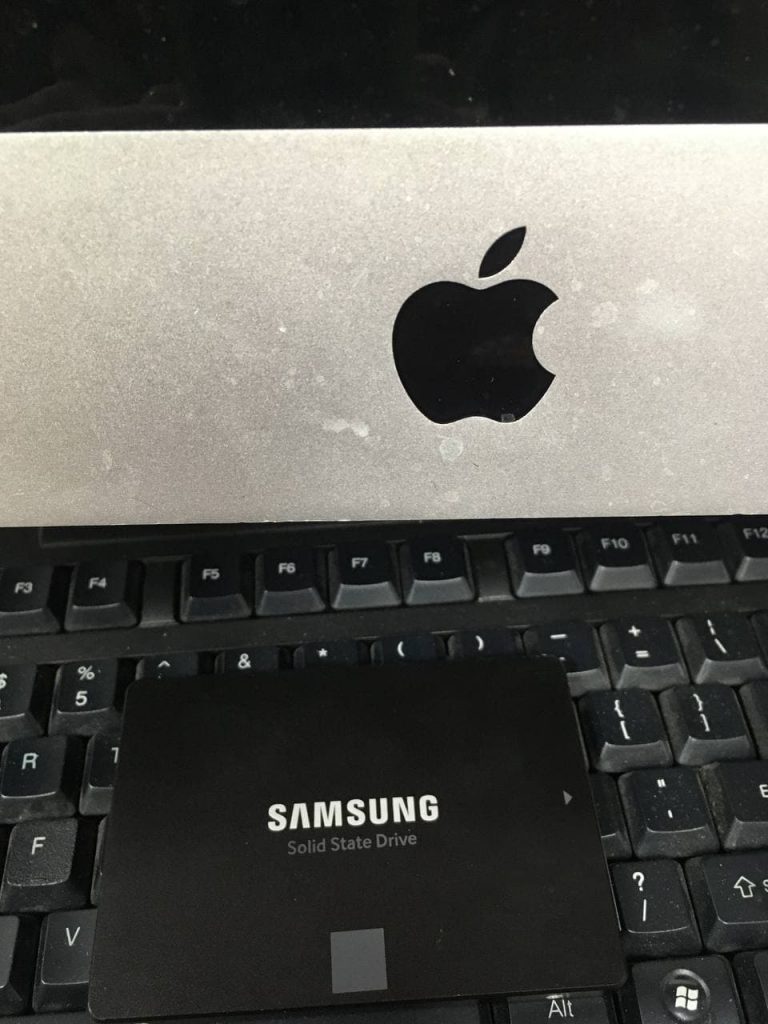
So I came and set up for the data to be copied over, then went back to my store to help couple other people and then came back to finish everything up a little later.
The point being here is we are flexible. We value your time, we value our time and we are good at finding solutions to solve your computer issues as smoothly as possible. We offer onsite PC and Imac repair service in Agoura hills, Thousand Oaks, Camarillo and surrounding areas!
Feel free to call us with any computer repair questions that you have at 805-585-5535- all questions are answered free of charge. Or you can also stop by and ask any questions in person at Fastest mac repair and pc repair newbury park, ca 91320 from 10-6pm during weekdays!
P.S.
If your iMac is running slow, you NEED to change your regular hard drive to a solid state disk (SSD). It will start running 10 times faster than when you first bought it new! Trust me on that one!!!!
Macbook pro 2015 swollen battery replacement
Macbook pro 2015 swollen battery replacement is a quite often job we perform at Fastest Mac Repair and Pc Repair Newbury Park. And one thing to note right away. Lithium batteries swell up not only on Macbook pros, they can blow up like that on any of the devices, including pc laptops, iPhones, Samsung phones, iPads, etc.
The reason that happens, is because of how Lithium batteries are made. At some point if the battery has a defect, there will be a chemical reaction taking place inside the battery, which causes some gases to build up inside the battery wrapper. And since that wrapper is sealed pretty well, those gases have no way of escaping, hence the battery swells up and at some point individual cell packs start looking like little pillows.

You can poke that lining with a small needle or a sharp pin, to release the gas and the swelling will go down right away. But i certainly don’t recommend doing that, especially if you’re inside the house. Because that gas coming out of the battery is pretty toxic and shouldn’t be inhaled by anyone.
However i even if you release the pressure from the cell packs, you shouldn’t be using that battery any longer. They are also known to catch on fire quickly.
So best thing to do, if you have a battery that blew up on you, is to bring in and get macbook pro 2015 swollen battery replacement done.
We usually have batteries in stock for most models of macbooks. And battery replacement service takes about 45 minutes total!
Find us at Fastest Mac Repair and Pc Repair Newbury Park, CA 91320
or call us at 805-585-5535 we are the fastest mac repair service in Thousand Oaks and Agoura Hills Areas!
Mac Operating System Upgrade for iMac or Macbook
What are my Mac Operating system upgrade requirements or which Operating system should i upgrade my mac to, are the questions we get asked a lot. Should i upgrade to Big Sur or Catalina, or how to upgrade to older operating systems like high sierra, el capitan, etc
The answer is a little tricky. But if you understand the way Apple works it becomes a little more clear on how to navigate this situation easier.
When it comes to computer hardware, Apple actually makes (or used to make) pretty superior products. They usually last, or rather USED TO LAST, for a very long time(compared to newer ones). Which was a great thing for consumers, yet maybe not such a great thing for Apple itself. Because if a computer they sell you lasts 10 or 20 years, it means, a person will not need to buy another computer for a long time. That means less sales for apple and that is not a very great thing to experience for the “greatest company” in the world. Especially not a great thing for shareholders of the company!
So what does Apple do to overcome that? What they do is, they give each computer a ten year window, in which it can be serviced (by Apple or private computer repair shops), upgraded and used with full functionality. Meeting all security and software requirements to do pretty much anything a new computer is intended to do.
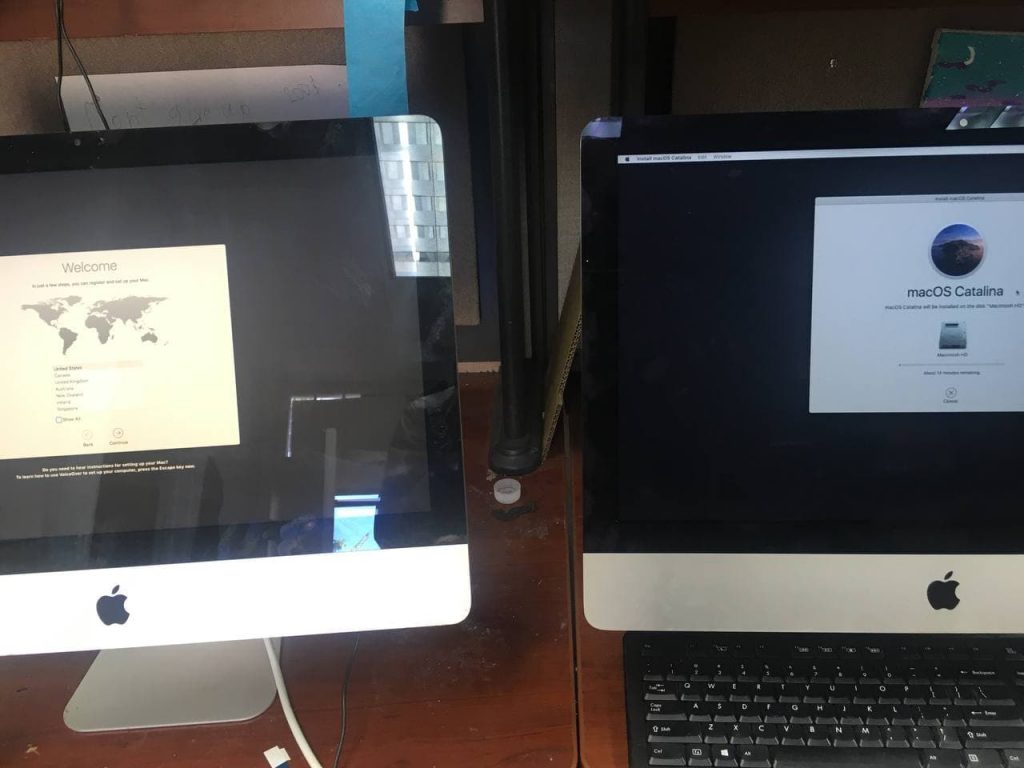
Next question is: what happens after 10 year window expires, you might ask?!
For most part nothing terrible will happen. You will be able to use your iMac of Macbook pretty much forever… the only real issue you will start having is when you will try to access internet.
Because the way Apple makes their old devices obsolete is they limit your ability to upgrade them to newest software, or in case of Macbooks and iMacs- OS or Operating System. And the reason you will have problems accessing internet, is because safari browser can only be updated by updating the OS. And if you are not able to update your OS because of your computers age, you will not be able update Safari browser and you will be limited in which website you can or can not access!
This is it in a nutshell. Other than that if you just use your computer to run some programs or you want to do some word processing. You can use old Mac devices until they actually stop working or maybe become too slow to use or something physically goes wrong with them.
Also here is a list of apple devices with the maximum OS they support if you have an older apple computer and dont know which OS can support click this link to see the list: Supported max Os on mac computers
And if you need help upgrading your macbook or iMac to newer OS or reinstalling Operating System completely- feel free to call us at 805-585-5535
or stop by at Fastest Mac Repair and Pc Repair Newbury park at 3339 Kimber dr. Ste D, Newbury Park, Ca 91320 (we’re next door to Country Harvest restaurant).
Or visit us at our Agoura Hills location at 30315 Canwood St. Ste 11, Agoura Hills, Ca 91301
where we fix iphones, iPads, and also offer Macbook and iMac computer repair in Agoura Hills, Ca
The Dangers Of Adobe Flash Update on Apple Computer
If you ever see this image (or similar) flashing on your PC computer or Apple computer screen. My best recommendation is: DO NOT CLICK ON IT!
Here is why:
It is a fake advertising. You will click on it, download the installer. Then install Adobe Flash update(which has been discontinued by adobe). But also, alongside the actual update you will install a lot of little programs that you shouldn’t install on your computer.
Those little programs usually come in the form of Adware. They are little software apps that infect your MacBook or iMac browsers and computer itself. Which afterwards causes lots of issues like, pop up windows coming up, search engines changing, your browser redirecting you to different pages, increase in ads you see everywhere, MacBook or iMac running slower than it should, etc etc.
This is a very common problem on Apple computers. It is equivalent to viruses you can get on a mac, despite the myth that Apple computers don’t get any “viruses”. While the “myth” is partially true. Apple OS is almost invisible to actual “viruses”, yet today’s adware can be so nasty that sometimes it causes more damage and havoc on the computer than actual viruses ever would.
So if you have happened to install this fake adobe flash or similar update on your computer. And you notice some unusual things popping up or your browser starts taking you to some strange search engines. You can probably be sure you have installed some adware(or even malware) with that update, and you need to give your mac a little cleaning!
We are open for business and available to do any mac repair in thousands oaks or Agoura Hills areas 6 days a week. Just call us at 805-585-5535 or visit us at Fastest Mac Repair and Pc Repair Newbury park at: 3339 Kimber Dr. STE D, Newbury Park, CA 91320 and we will help you clean your mac from viruses and with any other MacBook or iMac issues.
Slow MacBook repair in Thousand Oaks
The Most common issue that we get calls about is: Slow MacBook repair in Thousand Oaks.
This is true in particular of MacBook that were manufactured before 2013. Those MacBook are originally equipped with regular 5400 hard drives to store your files on. They tend to go defective in a few years of time and one of the first signs of them going bad – MacBook starts working slower and slower every day. Until finally your computer starts to freeze a lot, or stops booting up, or won’t even start at all.
In the latter case, you better start praying your time machine backup was working and is recent. Because once the hard drive fails, it becomes difficult to get the data off of it. As well as it gets expensive. But that’s a topic for another blog post. (we do provide data recovery service as well).
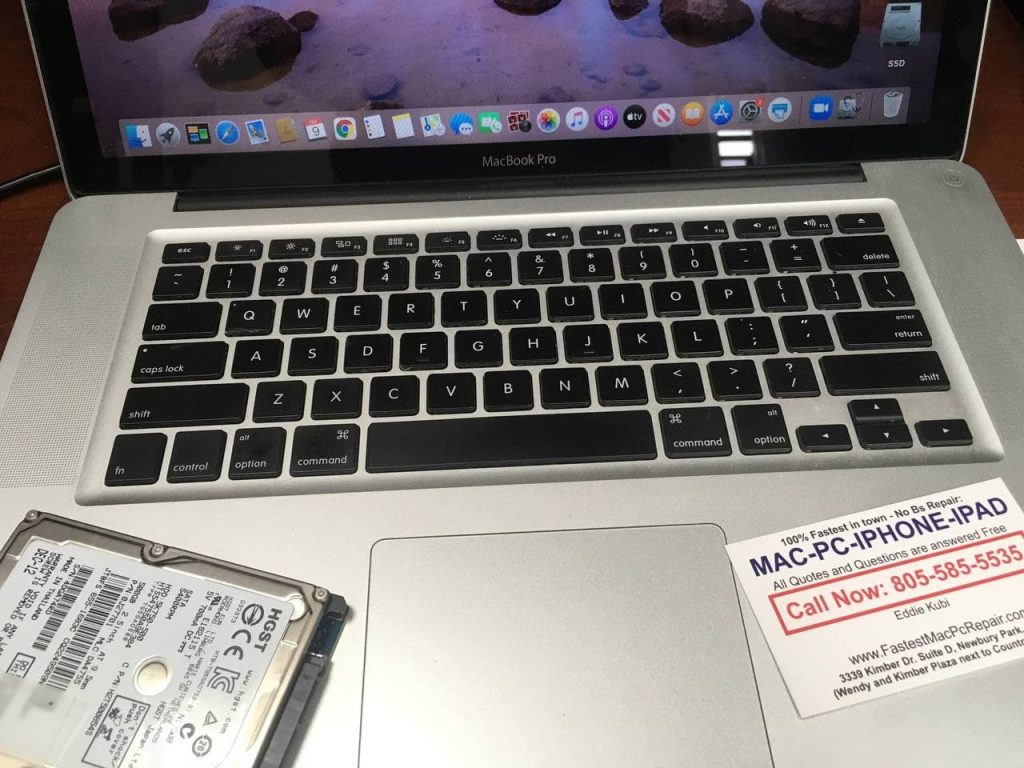
So how do we fix these slow MacBook these days? Well first, if you have a MacBook older than 2013 (Models A1278 or A1286 or A1342), then the first fix is to replace the hard drive with the solid state drive. This usually takes care of slow MacBook issues right away.
On top of that we can also clean your software up a little, by removing adware, old software programs and clean up system files. In some cases your operating system might also need to be reinstalled to fix slow Macbook problems.
All in all, if you need slow MacBook repair in Thousand Oaks, feel free to call us at 805-585-5535 or stop by at 3339 Kimber Dr. STE #D, Newbury Park, CA 91320, and we will help you in no time!
Slow iMac Repair with SSD upgrade
Slow iMac Repair with SSD upgrade is the best way to improve the way your Apple computer works. Just by changing your regular hard drive to a solid state drive (SSD), you can speed up your Apple Imac literally 5-10 times.
The reason for it is the read and write speed that SSD is capable of. It is about 15 times faster than regular 5400RPM hard drives, which are installed in older iMac and MacBook Pro computers.
This simple upgrade will make your machine run as if it’s on steroids. And your computer will run fast and smooth for several years into the future.
I kid you not, when i say people who do this upgrade on older iMacs are in complete shock when they get their apple computer back, because they can’t believe how fast their machine operates!
Most new computers in today’s day and age, come already equipped with SSD. However that is not the case with Apple iMacs. If you want to purchase an iMac equipped with SSD, you usually have to special order it from Apple. If you don’t, you will buy one with what is called “a Fusion drive”. Fusion drive is a combination of SSD and a regular hard drive. Fusion drive equipped iMacs are fast. But not as fast as iMacs with SSD drive only.
The way the upgrade works is, we copy all your files from existing hard drive to a SSD and then we swap the hardware. This iMac service also includes fan cleaning, which helps prolong life of your iMac as well!
So if your iMac runs a little sluggish, bring it in for a slow iMac repair with ssd upgrade service and you will be back on track in no time, feeling as if you received a brand-new machine back!
You can find us at 3339 kimber dr. Ste D, newbury park, CA 91320 or call us at 805-585-5535 if you have any questions about the upgrade!