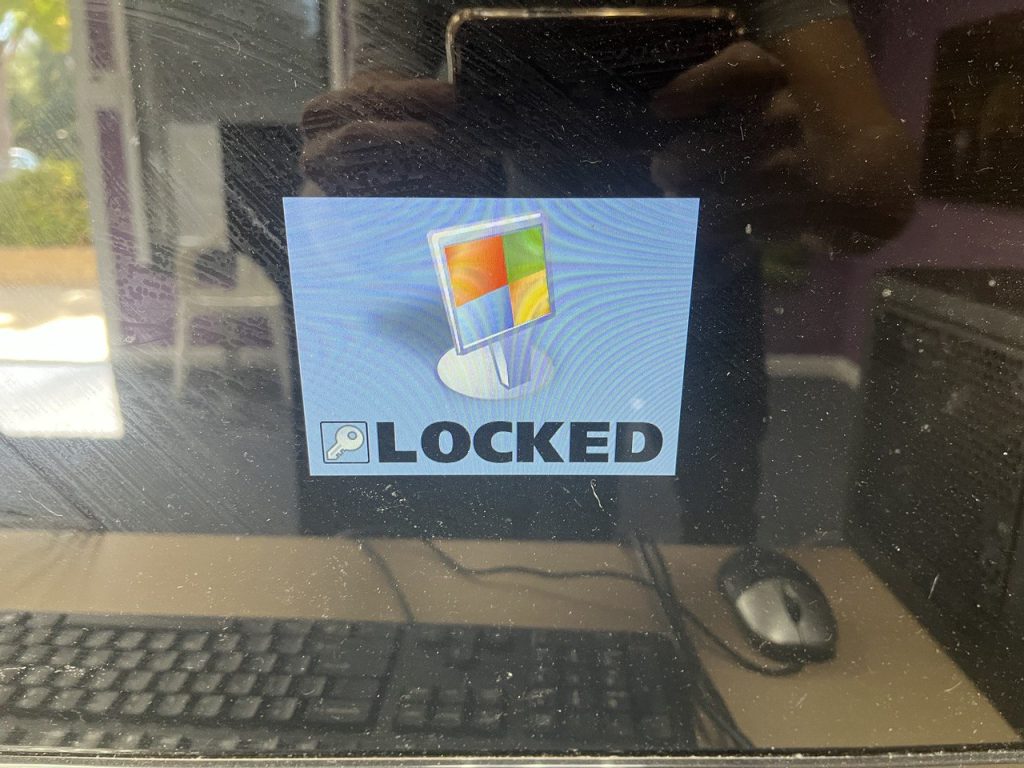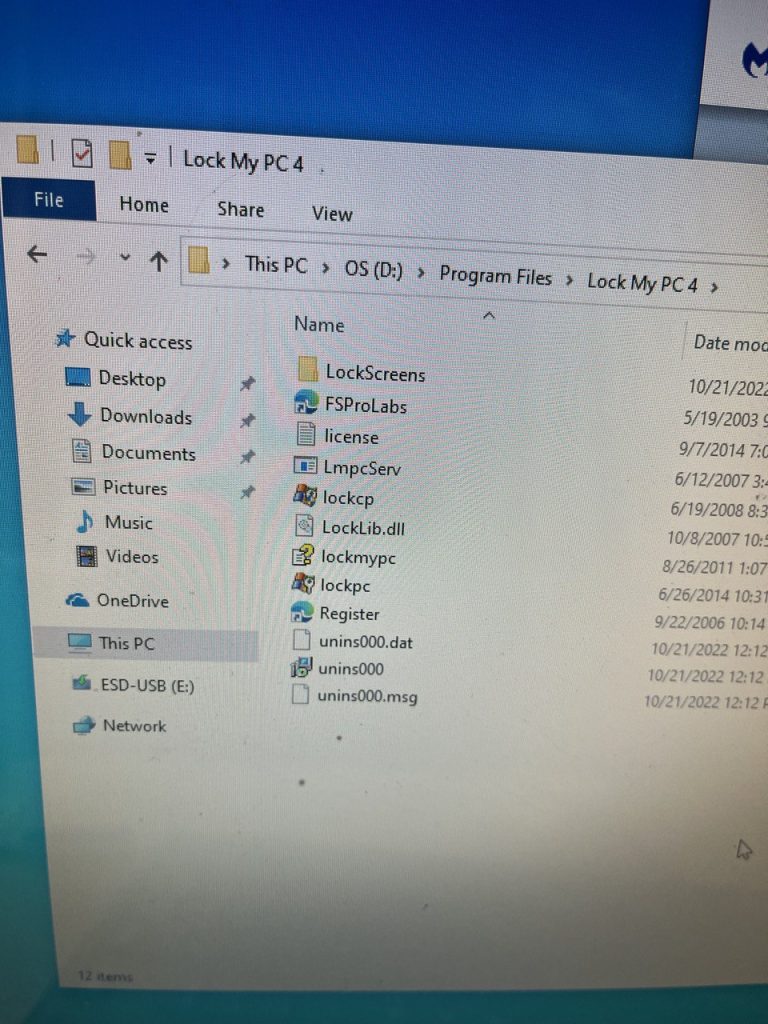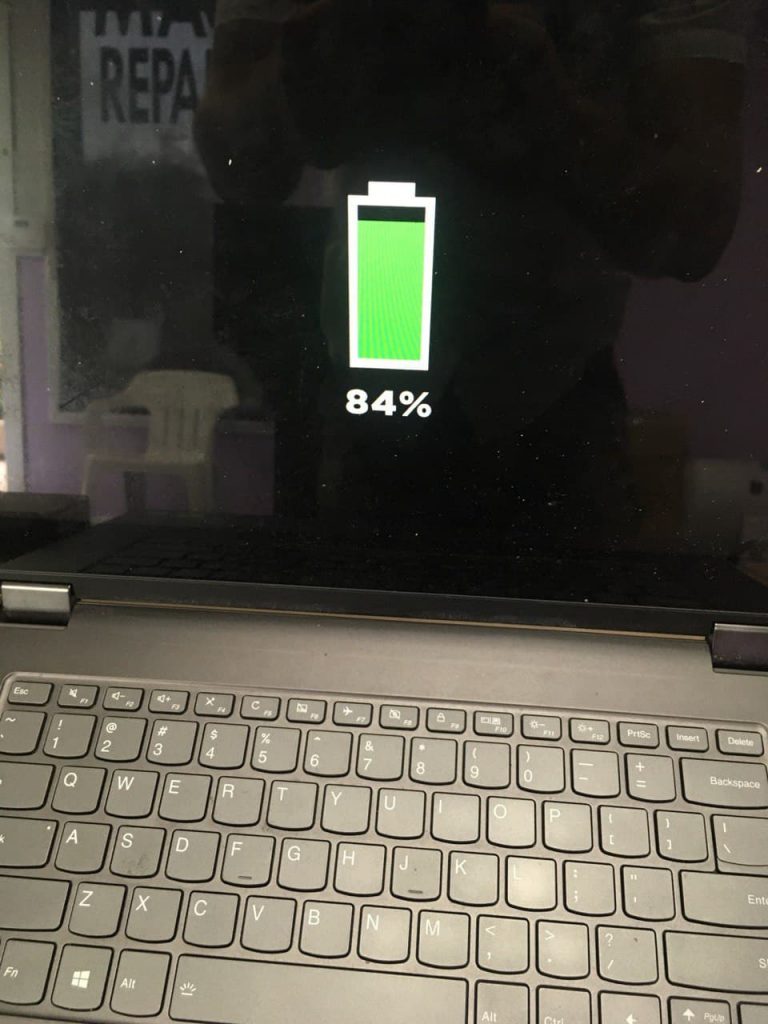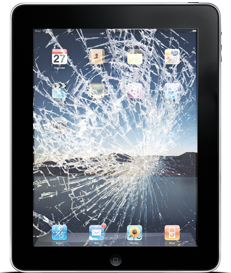Pc Repair Blog
The Dangers of Mobile Computer Repair in Thousand Oaks
Mobile computer repair is heavily advertised in Thousand Oaks area. It is a type of computer repair(mac repair and PC repair) where some person shows up at your house. Then they proceed to fix it, at your house or they want to pick it up and leave with it. Until they fix it and then bring it back.
In this post i want to address some pros and cons of hiring someone like that to do the work for you.
The Pros of mobile computer repair:
- Mobile computer repair is convenient. It literally is what says that it is. A mobile computer repair. where a computer repair tech just shows up at your house and fixes what needs to be fixed and leaves. You don’t have to leave your house. You don’t have to drag your mac or pc anywhere.
- Lower service fees (Supposedly) because mobile computer techs don’t have the overhead to pay for a physical computer repair store. HOWEVER lower costs is not always the case with mobile computer repair. many times costs are the same or even higher.
The Cons of mobile computer repair:
- Easy way to evade liability. Mobile computer repair technicians obviously do mac or pc repairs this way. because they don’t want to pay for brick and mortar store or office(physical computer repair location) in order to save money. But when they don’t have a physical location. That means they are just working out of their house behind the P.O. Box or some virtual (non existent) office location. And they have no lease or any other license with California bureau of household goods and services. which means if something goes wrong with your repair. You will have trouble finding the technician. and have little recourse if they decide to run away with your computer and change their phone number. You will not be able to find them and have little ability to have recourse. In other words if everything goes well, then things might be ok. but if it’s not. You will be left abandoned.
- Redundancy. People who do mobile computer repair. are no different from people who do computer repair (whether mac repair or pc repair) who have an actual storefront location. Computer Repair techs with a physical location also do mobile computer repair. It’s part of our services. We also come out to people’s homes and offer home or mobile repair service.
- Higher service costs. While the general belief is that since mobile computer repair techs have no overhead, hence they save money and can charge lower fees. that is not always the case. because the amount of time they spend driving back and forth in traffic, then spending money on gas, which is not cheap nowadays. and then having to make multiple visits to your house if there are any additional issues. Actually defeats the purpose of having no overhead by owning an actual legitimate business location that customers can visit in person. By having to drive so much and be frustrated in sitting in traffic. They grow to be resentful and start charging higher fees as a way to reimburse themselves for driving like a maniac back and forth all day from one house to the other.
- Lack of Credibility. When someone doesn’t have a storefront or a physical location. They obviously have the ability to be elusive as compared to the computer techs who have an actual computer shop. They don’t have to be committed to the business. they don’t have to take the calls, they don’t have to keep their doors open. They can just be there one day and be gone the other. and they often do. other than their computer repair yelp page reviews they have nothing to show for. and then they sell their yelp page to someone else and you don’t even know that the person who might have received good reviews is not the same person coming to you to fix your computer at your house.
Conclusion
As you can see. There is really no real difference to you as a customer of hiring a strictly a mobile repair tech. because like it was mentioned, computer repair techs who have actual storefront offer the same service and often also cheaper. Because we have store fronts, we actually have more business coming in. since we are perceived as more trustworthy by the consumers. Hence we can charge less, despite the common believe that mobile repair guys have no overhead… their time driving back and forth is their overhead.
Time is the most expensive thing we have. that we can’t bring back. I can fix more computers at my store, vs driving back and forth for 2 hours to go to someones house to fix one computer. plus to spend time sitting at their house. when at the store, i can work on 3-4 computers at the same time and get them all ready in few hours. which means, I make more money in less time and don’t have to fighting traffic and can have lower prices.
In many cases I even go pick the computers up from the customers home and don’t even charge them additionally for that service.
Plus with mobile computer repair, the risk is all yours. You have some person come to your house, who has not established themselves as a legitimate business. You trust them and that is OK. But if something goes wrong you will learn the lesson the hard way. Because you will not be able to find them, since most of the mobile repair techs have virtual office addresses or post office box addresses for their yelp or google maps listings. Otherwise it is not easy to find them.
Fastest Mac Repair and Pc Repair Newbury Park has been at the same location now over 7 years(since 2018). We have a track record, highest expertise, highest COMMON SENSE, flexibility, highest ratings, best customer service and quickest turnaround in Thousand Oaks area.
We also provide mobile mac repair and mobile pc repair. We service Camarillo, Malibu, Thousand Oaks, Moorpark, Simi Valley, Westlage Village, Calabasas and other areas.
Call us at 805-585-5535 or visit us at 3339 Kimber Dr. STE D, Newbury Park, CA 91320
Computer Maintenance In Thousand Oaks
If you’re looking for Computer maintenance in Thousand Oaks, look no further.
At Fastest Mac Repair and Pc Repair Newbury Park, we have been doing it the RIGHT WAY, for over 10 years. What is the “right way”? you may ask
Proper computer maintenance is done in a way where you don’t need to do any maintenance in a long time. Not all computer repair techs know how to do that.
Most don’t even understand basic computer maintenance at all. Most will do some registry repair, maybe a virus cleaning, they will delete some apps from your computer and will pretend they have done something.
At the Fastest Mac Repair, we fix many computers that are brought to us by other “computer repair techs”, who damage their customer’s computers when fixing them. Or they don’t know how to fix certain issues like MacBook water damage repair or any other logic board repair issues.
When we fix their computers I always do a little software cleanup for them and often see that they haven’t even done the basic things that constitute proper computer maintenance.
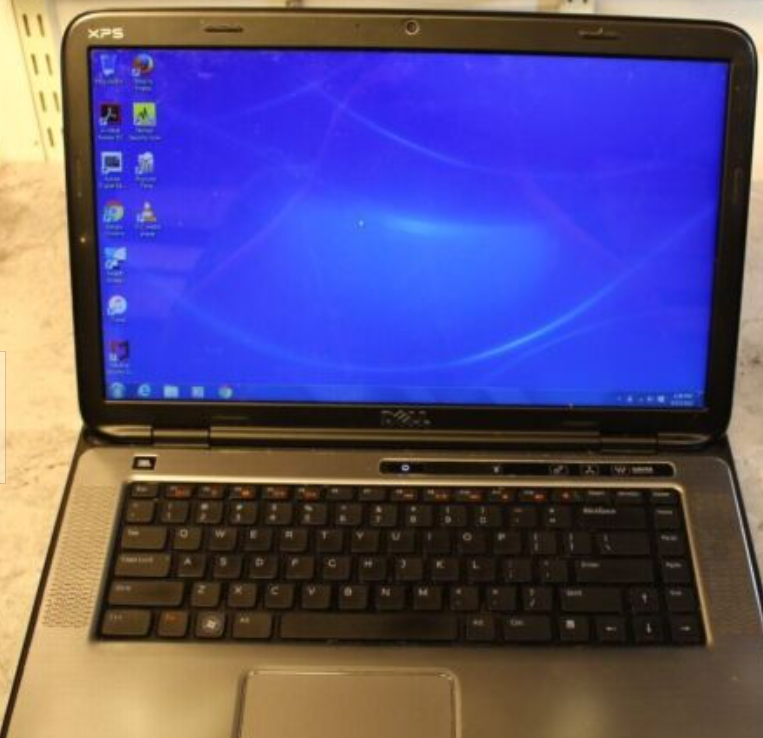
Laptop Maintenance
When it comes to laptop maintenance we always do our proprietary software cleanup, which entails speeding your computer up, cleaning out the fans from dust, and checking the thermal paste if possible. It is not possible on all laptops.
Desktop Computer Maintenance
Desktop computer maintenance also includes an often-needed physical cleanup from dust. As well as proprietary software cleanup for windows and definitely thermal paste change.
Imac Maintenance
Imac physical maintenance is a little difficult to do since apple has glued their iMacs up and they are not easy to open. We usually do it when we have to change the failing hard drive on an iMac or when we do memory upgrades. Otherwise physical maintenance on an iMac is only done if we know for sure that the fans are clogged and need to be cleaned up. But that’s a rare occurrence. I haven’t even seen an iMac that had its fans clogged in a while. That usually doesn’t happen very often even with people who have lots of pets at home.
iMac and Macbook software maintenance is not a really necessary thing. Mac OS is designed in a way where it doesn’t really get overloaded, hence there are only a couple of things you can do to clean it up.
The main thing to always keep in mind is to do a PR reset every now and then. It refreshes PR-RAM of any mac and rids a mac of most troubles when it comes to smooth operation.
More often than not, when macs get slow and have popups what they really need is virus removal. Which happens more often than not. Despite the popular belief that macs don’t get viruses. They do and they need to be also cleaned occasionally.
How Long Does It Take To Do Computer Maintenance
With us, computer maintenance takes 1-2 hours max. You can usually pick up your device the same day or the next at the latest.
If done properly computer maintenance needs to be done once a year or perhaps twice at the most. Depending on how the computer is being used. Cleanups are more necessary when younger people use computers, especially kids and teenagers who like to download all kinds of games. Usually, those games come preloaded with adware that infects computer software and starts showing popups and advertisements.
If you are not sure if your computer needs maintenance. Please call us at 805-585-5535 and we will help you figure that out. Or stop by our computer repair shop at 3339 Kimber Dr. STE D, Newbury Park, CA 91320
The Best Computer Repair In Thousand Oaks CA
When it comes to choosing the best computer repair in Thousand Oaks, CA, here are some criteria to look for.
Competency
While many people only use their computers for fun. Which means they do not use their computers for business. The competency of the computer repair shop may not be that important. Therefore most computer repair techs can fix your computer very quickly by just wiping it and reinstalling windows. This is what most inexperienced computer shops do because it’s easy. It brings the computer back to factory settings and makes it look as if you just bought it new. Most lazy and fly-by-night computer repair guys or even some clueless “experienced” techs (like Kyle’s Pc Repair) do this, because it’s quick and easy, and gets them off the hook of actually knowing how to repair windows. They just click a couple of buttons, wipe your hard drive, reinstall windows, and pretend they did something special so they can charge you and make a quick buck in the process.
But just try telling them you don’t want your windows reinstalled because you are trying to save some program that you need and watch their whole computer repair expertise go out the window. They will come up with million excuses for why they can’t do it. Or why it can’t be done, because, in reality, they don’t want to actually use their brain to find a solution. It is better to opt for the quick things, rather than finding a proper fix, without having to reinstall all your apps, and lose your bookmarks, saved passwords, and all the settings.
To gauge competency, you can simply ask some questions and listen to how the computer repair tech answers your questions. If they don’t give you direct answers immediately, but instead tell you, just bring it in, we have to diagnose your computer first. That is a good sign of a computer shop in Thousand Oaks CA that doesn’t really know what they are doing.

Computer Repair Over The Phone
If you call me, in 95% of the computer repair cases, I can explain to you exactly what is wrong, why it happened, how to fix it in great detail, and how much it will cost you.
While it is equally true, some computers or laptops that are broken need to be brought in to be examined before the estimate can be given. In case of physical damage for example, when the laptop was dropped on the floor and something is physically broken.
In the majority of cases, however, diagnostic can be done right on the phone by asking a couple of questions. If a computer tech doesn’t ask you those questions or can not answer some questions you ask him. Then most likely they just try to get you to come in, so they can practice on your computer when it gets to their repair shop.
Why Experience In Computer Repair Matters
In any field, people usually start with no experience whatsoever. At some point, anyone has to start from scratch. Computer repair is no different. No one is born knowing how to fix computers. It has to be learned. It is a never-ending learning experience.
However, as mentioned before, some people that do computer repair Thousand Oaks CA, will learn to do just enough so they can do some repairs and will stop learning from that point on. They will just choose to do things that are easy and when confronted with a new computer issue, they will try to figure it out as they go or they will outsource it to someone like myself, who will do it for them.
At Fastest Mac Repair and Pc Repair Newbury Park, we learn all the time and we work on all computer issues without any exceptions. Our experience builds onto itself. There are hardly any pc repair issues we haven’t come across. We have literally done them all and have the experience of tackling even new devices without any problems.
Ask Computer Repair Questions
It is easy to tell if a person really knows what they are doing and is willing to talk to you or if are they evading answering questions and coming up with excuses on why you need to bring your device to them.
In most cases, computer repair is very straightforward if you know what you are doing and answers to questions can be provided right away. Sometimes people just text me a photo of their computer and I can tell within seconds if something needs to be replaced or fixed.
Any or immediate attempts to get you to come into their computer shop is a sign of manipulation. This means if they can get you to come in, you will most likely stay there and not go anywhere else.
When at the computer repair shop
After just looking at the computer for about 3-5 minutes any professional computer repair tech should be able to tell you what is wrong with the computer and what needs to be done to fix it in 95% of the cases.
If they still insist you leave the computer cause they need to “check it out” that usually means they don’t really know what they are doing. It also means they will try to learn their craft by practicing on you pc or laptop.
Once you come into the computer repair place after you should be given a concrete plan of action. At least this is what you will get if you come to our computer repair shop in Thousand Oaks CA. We will tell you right away what needs to be done and how much it will be. Unless it really needs some diagnosing. It does happen sometimes with certain devices with specific issues. Most of the time though, it only takes a couple of minutes.
Googling Computer Repair Near Me
When you google “computer repair near me”, “computer pro near me” or “pc repair near me”, you will get a list of places to choose from. Many positive reviews are a great indication that the computer repair shop is competent. But you still have to be cautious. Some computer repair places have many reviews but still, outsource their work and just make a quick buck on you. I know because I do or have done repairs for some of those people myself.
Asking questions is the best way to vet these people. I know you might not have a clue about how computers work. But you can ask questions like. Can you please take me what you will do to fix my computer issue? Or which parts exactly will you replace? Or I’ve heard it is difficult to fix this computer problem, have you done this before? That will give you some clues depending on the answer you hear.
Truly Best Computer Repair in Thousand Oaks CA
If you’re looking for truly competent service, with no BS, drama, or wishy-washy promises, try Fastest Mac Repair and Pc Repair in Newbury Park, CA (Thousand Oaks). We tell it how it is, work fast, order parts fast, and have many parts in stock in order to complete all repairs as soon as possible.
We work on all kinds of computers, iPhones, and macs and fix printer and hacking issues for people. We service computers in Thousand Oaks, Moorpark, Agoura Hills, Camarillo, Malibu, Simi Valley areas. Our turnaround is the fastest and we know what we are doing really well!
Call 805-585-5535 or stop by at 3339 Kimber Dr. STE D, Newbury Park, CA 91320
Computer Is Locked Scam – Fixed
Yesterday we had a pc computer brought to us by one of our customers. They responded to our advertising for computer repair in Moorpark, CA. The customer complained that he got a call from someone pretending to be Microsoft support. He talked to them and he followed their directions for a minute until he realized it was a scam call. However, after what he was told to do and after something that he did, his Windows 10 pc computer, became locked.
This is what the screen on an “infected pc” looked like:
Since I didn’t know anything about it, it got a little frustrating, because there was really no way to log into a computer. I tried booting into safe mode and tried looking at the registry to see if there were any programs being launched on the windows startup. But I couldn’t get anywhere.
I also tried downloading Kaspersky bootable USB rescue disk, and booting the computer from it, but couldn’t even see any directories on the C-drive in order to back the files up. Nothing seemed to work.
How To Fix Computer Is Locked Scam
After that, I installed a second hard drive into the computer and installed a fresh version of Windows 10 on it. From there I was actually able to access the files. The first place I went was the Program Files directory. In there I immediately saw some strange folder named Lock My PC 4. I opened it and saw that it was some sort of software that might be locking this computer.
Since I was on a different OS, I couldn’t uninstall it. So I just went ahead and deleted the entire folder with all files in it.
After the folder was deleted, I unplugged the new drive and left the original drive only. Restarted the computer and voila! It booted up normally.
Then I ran a virus scan that turned up some PUPs, but no viruses nor any kind of malware on the computer. Which was strange. Cause I really expected there would be something that caused this Lock My Pc 4 program to be installed. But there was nothing.
So then I went to the developer’s website who created this Lock My Pc 4 Software and I saw a note in red letters at the top of the screen. Which said that due to scammers using this Free software, the developer decided to discontinue public access to it. This means that the scammers were using this well-intended software to fulfill their evil deeds and scam people out of money.
How Do I Protect Myself From Online Scammers
I can not stress this enough. Do not let anyone ever connect to your computer remotely, unless you know the person in real life and you can trust them. I can not begin to tell you how many customers I had who trust people who call them up and pretend to be from HP, Microsoft, or some other place. Then gain access to their computer to lock it up or infect it with viruses and then ask for a ransom to fix the problem they have just created.
People have too much trust in institutions and scammers take advantage of that! If you want to keep your computer clean. DO NOT LET ANYONE REMOTE ACCESS YOUR COMPUTER EVER!
What To Do If Your Computer Has A Lock Scam
If you read this article and you’re somewhat proficient with computer repair you can just do what I did, but only if your screen looks the same as I posted in the picture, or it might look slightly different because when I looked through that folder, they had 6 similar images to put on a lock screen as part of the software.
If you have no idea how computers work, but you have a pc that is locked and you can not open it. Then call Fastest Mac Repair and Pc Repair Newbury park at 805-585-5535 and we will help you fix it!
Or stop by our computer repair shop at 3339 Kimber dr. STE D, Newbury Park, CA 91320. We’re open 10-5 pm on weekdays and sometimes on Saturdays. Please call to verify Saturday hours!
We also provide pc repair in Moorpark, Thousand Oaks, Agoura Hills, Camarillo, Malibu and surrounding areas!
Building A Custom PC
One of the more common computer repair services we do is building a custom PC for customers.
In most cases, these are the younger people who love to play video games. They need all the power they can get from a computer, in order to be able to keep up with the latest games in the industry. Because the newer the game, the more computing power you require, not to mention having to buy an expensive graphics card. Which may run in a range of $3000 for the best one at this point in time in 2022.
But “gamers” are not the only people who build custom PCs. Many business people need them, especially day traders. They like to build a custom PC with the intent of connecting several monitors (usually at least 4) to the same computer, so they can monitor what’s going on in different markets simultaneously!

Photographers build a custom PC because they also need a lot of graphics power to process their photos, as well as to be able to have a few hard drives inside of them to store thousands of photos that they all possess! A custom build PC, lets you do that because the computer cases allow for multiple hard drive storage inside without having to keep the hard drives plugged into the computer externally.
Main Differences Between The Laptop And A Custom Built PC
The main difference between a desktop PC and a laptop is of course mobility. You can take a laptop anywhere with you by just throwing it into a case and taking your charger with you. Obviously, that would be quite problematic with a custom-built or desktop PC, for obvious reasons. You would have to also bring a monitor with you. Not to mention that a desktop weighs much more than a laptop and takes up more space.
But the real difference between the laptop and the Desktop PC is durability. Laptops are not really designed to be super-powerful machines. Even though they make them that way, people want powerful laptops and to be able to be mobile with them.
Yet technically, the laptops can’t match the desktop’s performance simply because of the cooling issues. The desktops have better cooling systems because they have more room physically to install a bigger heatsink. The device that keeps the computer processor cool. They can have bigger fans to disperse the heat inside the desktop and they have larger parts in general, that can withstand more heat in a cooler environment.

Laptops are very compact (for obvious reasons), therefore cooling them becomes more difficult and that makes them more prone to failure in the long run.
So if you don’t plan to move your computer around a lot and you need more power in the computer than just to be able to check your email and browse some websites, the desktop or a custom built PC is definitely a better way to go! You will get more durability, speed, and power, and can have more storage space.
How To Build A Custom PC
If you want to build a custom PC, there are a couple of ways you can go about it.
- Purchase all the parts and assemble it yourself
- Purchase all the parts and let a pc repair shop assemble it for you
- Purchase an already built custom PC (there are many companies offering this service)
- Purchase all the parts, assemble it yourself and then call Fastest Mac Repair and Pc Repair to fix it for you if the computer is not working! (It happens a lot).
While Assembling a custom built PC is not rocket science. Many times people with no experience will connect the cables in the wrong way or will plug something in incorrectly preventing the computer from starting. Or in the worst-case scenarios will damage some components altogether.
Therefore it is highly recommended you use someone who has done it before. We offer custom PC Building service at our computer shop in Thousand Oaks and in surrounding areas.
Call us at 805-585-5535 if you have any questions regarding this.
Gaming PC Blank Screen Fans Are Spinning
It used to be when Gaming PCs would stop working it was almost always a motherboard issue. Something would burn out on the motherboard and the Gaming PC would sort of turn on, but display nothing on a screen. Back in the day, you were almost always certain it was a graphics chip or something else wrong with the motherboard.
However today times are different and gaming pc repair is more tricky. Ever since the CPUs were produced with graphics capability in them, they became more complex. So nowadays when a gaming PC or a PC Desktop with a CPU with graphics in it fails, you are not so sure what is going on. And judging from the gaming pcs that came in the past two years, there were more and more cases where a failed CPU was a culprit. With the motherboard being intact.
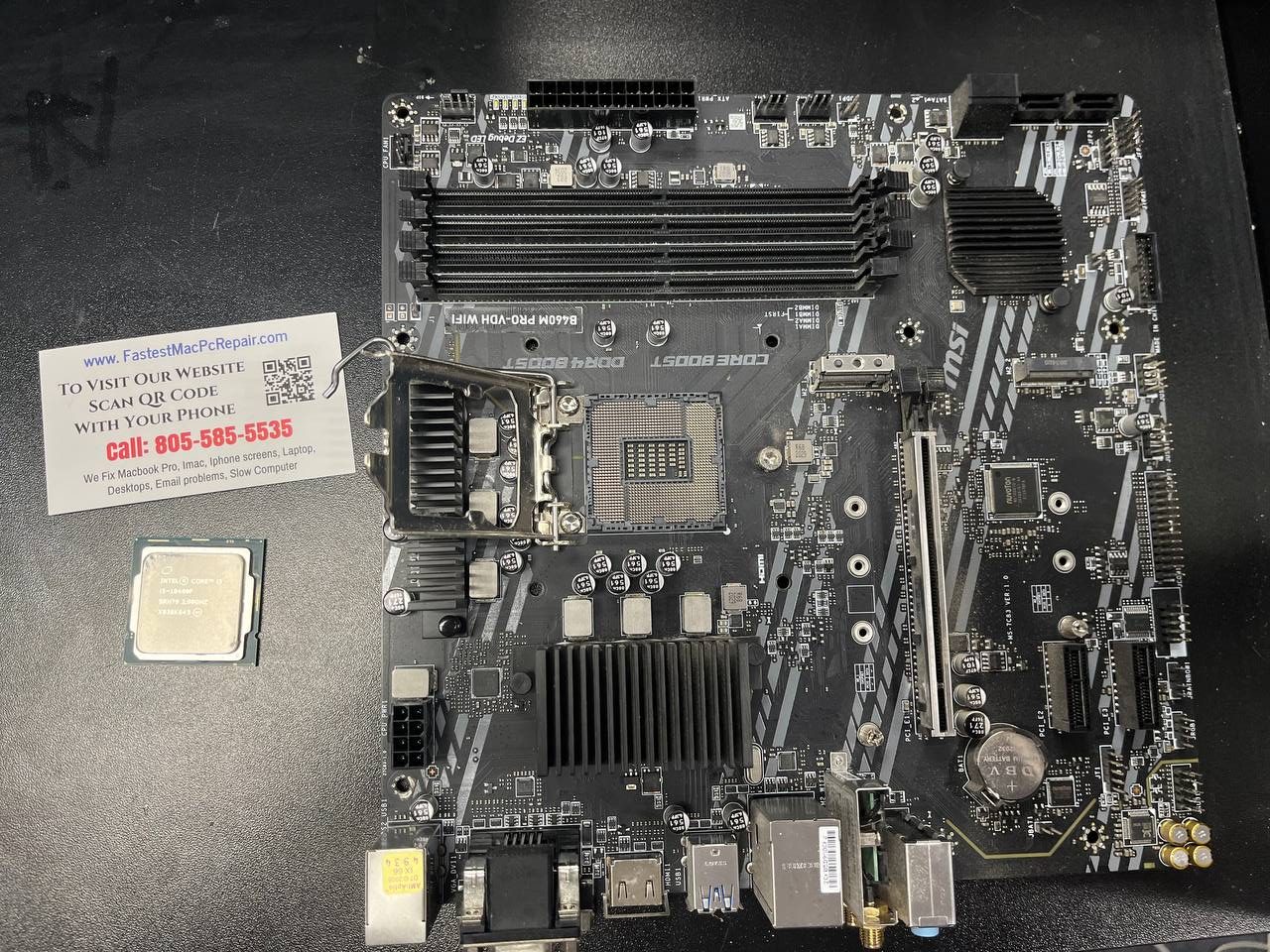
The challenge always is to find out which one of the components is faulty. Is it a motherboard or is it a CPU? There is really no other way of finding out, other than putting a CPU into another (working) motherboard. Or put another CPU into the current motherboard and see which one works.
This last Gaming PC that came in, had a faulty CPU also. How did we find out? Since we didn’t have the same type of motherboard or CPU in stock, we had to order one of the two. Unfortunately, we ordered the wrong one. We decided to buy a new motherboard, but after it arrived and the old CPU was installed, the gaming pc was acting exactly the same as with the original motherboard. Which tells us that the CPU was faulty.
So now we will get a new CPU and remember the new rule of thumb (sort of)! Next time we will try to ERR on the side of the CPU being faulty rather than the motherboard, cause it really seems to be happening more often this way. And seems like Intel CPUs are also failing a little more often than AMD.
If you are experiencing issues where your gaming pc doesn’t start, or your gaming pc has black screen, or you need a PC assembled or you have assembled a PC and it doesn’t work properly. Call Fastest Mac Repair and Pc Repair Newbury Park at 805-585-5535 we can help!
Or stop by our store at 3339 Kimber Dr. STE D, Newbury Park, CA 91320
We are the fastest, most qualified PC repair shop in Thousand Oaks area. we also offer computer repair in Moorpark, ca and pc and mac repair in Camarillo, CA
Cheers!
The Geek Squad Scam
Geek Squad Scam is a quite popular search term on Google. So here is my story.
We had a customer walk in YESTERDAY. Who brought HP laptop that was dropped accidentally. After fall, the laptop stopped turning on. Screen was black. Fans were not spinning and computer seemed to be completely dead.
So she decided to take it to Geek Squad, because she thought it was a great idea. She has heard great things about it, saw commercials about how they run around in their vans helping people repair computers and home appliances.
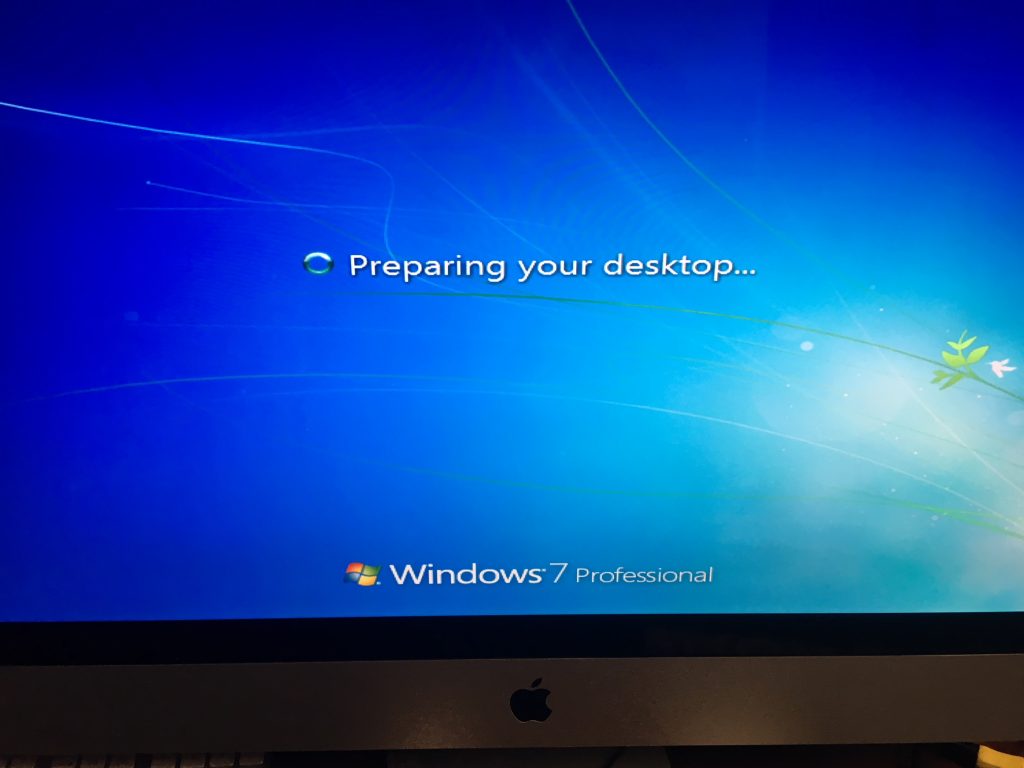
Long story short, she took the computer for a repair to best buy. Geek squad said they need to send it out to Kentucky in order for it to be repaired.
They sent it out. Two weeks have passed. Damaged HP laptop was sent back and the lady was told it can not be fixed. Because the motherboard was damaged and basically there is nothing they could do about it.
The Repair
So that is when she decide to come to Fastest Mac Repair and Pc Repair!
After literally first 5 seconds looking at the power button, we realized that when hp laptop fell, it landed on the corner where the power button was. The impact caused the button to get stuck inside, which caused laptop not to turn on, because the power button was always pressed in.
I mean, you don’t have to be a genius to figure these kind of things out. all you have to do is spend 10 seconds and put some effort to try to figure out what where the issue lies. And that is what people at geek squad are not capable of doing. And perhaps that is why people think Geek Squad is a Scam!
what do you think??
if your pc computer or laptop needs repair, come to us. you won’t be disappointed. or maybe you will, who knows, nobody is perfect!
we are the fastest mac and pc repair in thousand oaks area!
Gaming PC Is Shutting Down- Graphic Card Failure
This gaming pc shutting down randomly issue, at first seemed to appear as puzzle and as a great challenge. Because it would shut down randomly, after 4-5 minutes when playing a video game. Or when rendering some videos on a computer.At other times it was running smoothly, which made the whole situation a little confusing at first.
So like always, first thing we had to check was RAM memory and after switching them back and forth, as well as trying to run computer on one memory stick at the time. The problem still persisted.But the possibility of RAM stick being faulty was eliminated.
Next we thought its either the power supply or the graphics card. Because it seemed that the shut down issue was occurring when gaming pc was under heavy load of graphics. So right away, we tried to install a different graphics card. After installing it, had to update the latest drivers on it. And then try playing a video game.
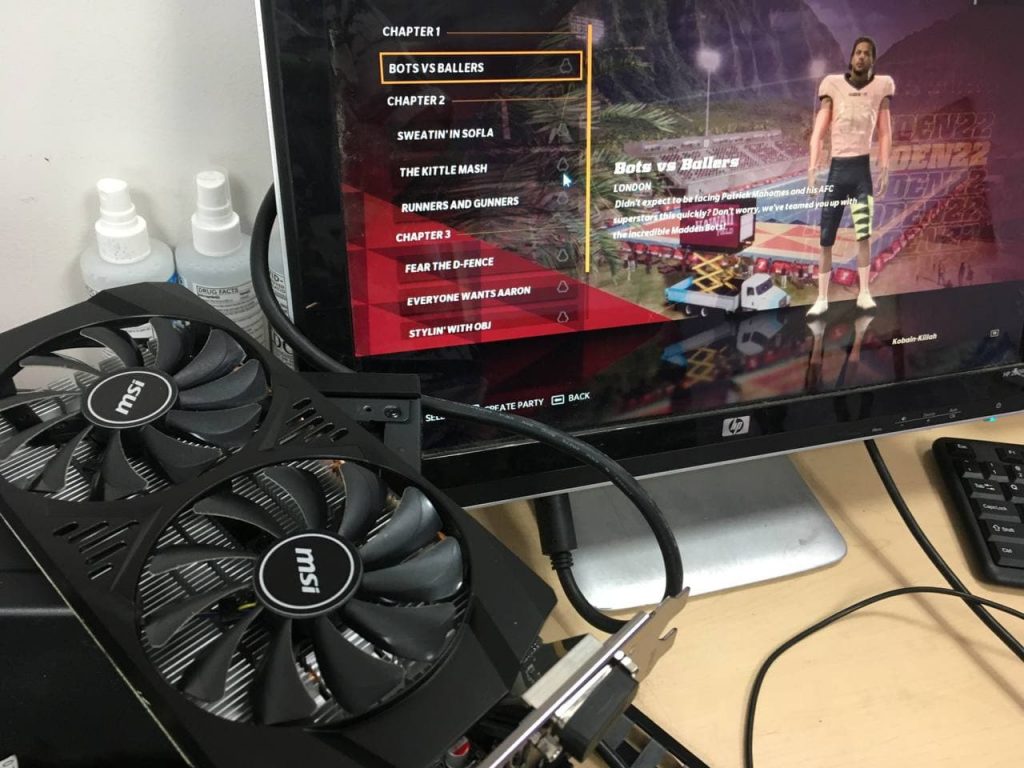
And what do you know, the pc stopped shutting down. the game was playing smoothly for over an hour and there were no problems anymore.
Graphics card failure is pretty common thing in a computer world. they fail on laptops, macbooks, imacs, and all other devices. they fail due to overheating issues, due to manufacturing defects, from aging and all of the above combined. In most cases you can guess how long your card will last. But in general they last quite a long time, especially if you make sure the fans on it are clean and they get proper cooling, as well as periodically changing thermal paste on them as well, also to improve cooling, so it does’g get too hot quickly.
for any computer questions or any gaming pc repair issues feel free to call us at 805-585-5535 or stop by our store at Fastest mac repair and pc repair newbury park, ca 91320
All questions and quotes are free of charge.
Lenovo laptop Dc jack replacement
Many times when your Lenovo laptop isn’t charging, is because of a faulty dc jack.
These days, manufacturers design all laptops with thin, tiny little jacks (charging ports) maybe cause they look cooler small, maybe for some other reasons. But for you as a consumer, it only means you have a more fragile dc jack that can break easily and you have to be extra careful with it.
There really aren’t any other ways to protect them. They all break just as easily if you yank or trip over the charging cord. Or if your laptop falls off the bed when it is plugged in. Or your dog decides he wants to play around by running away with a charging adapter in his teeth, cause you forgot to take him to the park this morning!
Only remedy for this is to be extra careful, to always be aware of this issue and to be gentle with the jacks when computer is charging.
Dc jack repair problem is not common for Lenovo laptops only. it happens to dell, hp, Samsung, Chromebooks, Asus, Ccer and all the rest of the laptops.
For years apple Macbooks had a magnetic charger, but now went back to a plug in charger via Usb-c connector, which seems to be sturdy enough, but can still break if enough pressure is applied. Yet we see usb-c charging ports break more on PC laptops, rather than apple.
So if you have a broken dc jack(charging port) on your lenovo laptop. Or any other laptop. Feel free to reach out at 805-585-5535 or stop by at our store at Fastest mac repair and pc repair Newbury park – 3339 Kimber dr. STE D
and we will help you solve this issue very quickly!
Fast Custom PC Build Service
Building your own computers from scratch used to be a thing of the past, or so I thought. Yet in reality many people still do it. Some of those people are graphic designers or architects, but most of course are “Gamers”, who want to have powerful machines to be able to keep up with latest technology and enjoy themselves playing some of the coolest video games they have these days.
Most of the repair that we do in our shop are laptop repairs, but once in a blue moon we still get people who want to build their own PC’s and either don’t know how to do it, or in most cases they try to do it themselves, but either screw something up along the way, or can’t figure out how to make everything work properly. Then they bring it to us- “the experts”!
Cause in most cases everything goes pretty smoothly if you just follow directions and put things right. But that is not always the case. In some situations the new parts that come in are faulty and computer won’t work because of that.
But in most cases when there is some kind of hiccup with computer, it is because of user error. In most cases people damage the CPU socket by bending the pins, in some cases they plug in cables incorrectly, or in some they even order wrong parts and everything must be re-done from scratch.
In this computer custom computer build scenario, we had two cables that were shorting out the whole system. Which was tricky to identify, because no one would have thought it would be a SATA cable that shorted the whole computer from even turning on…. and just like saying goes- you learn something new every day- cause anything can happen, especially when it comes to computers.
So, next time you want to put together a custom pc build, feel free to contact us, if you want to save yourself some trouble and get it done right the first time. Especially if you are not feeling sure about doing it yourself.
For us it takes only couple hours to do it. Assuming we have correct parts. and we will test everything out and give you a properly working machine back in no time!
we can be reached at Fastest Mac Repair and Pc Repair Newbury Park 3339 Kimber dr. STE D, Newbury Park, CA 91320. Our phone number is 805-585-5535. Feel free to call any time. we answer all questions free and to the point.
We provide pc and mac repair service in Thousand Oaks, Agoura Hills, and surrounding areas!