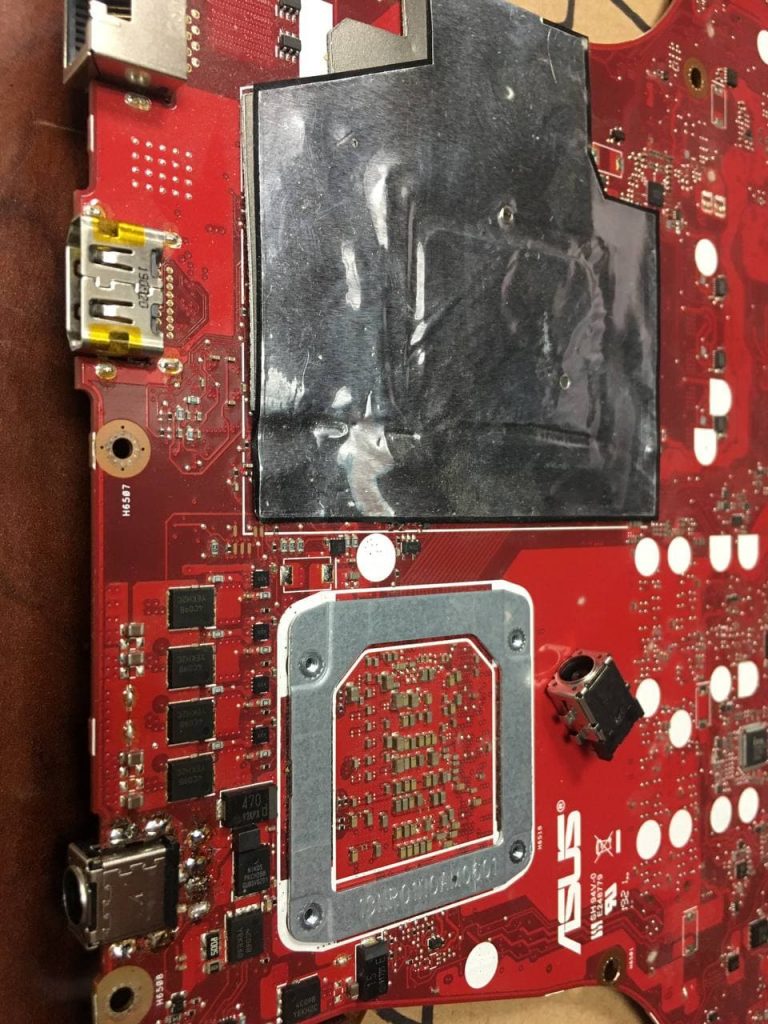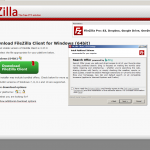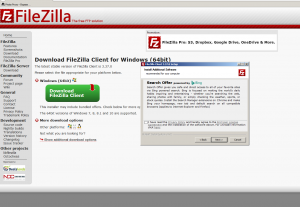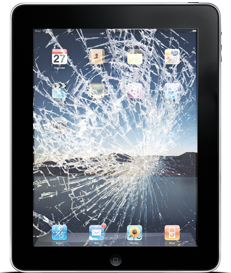Pc Repair Blog
Asus Laptop Charging Port Repair (dc jack repair)
This Asus laptop has already come in three times with the same charging problem and needed charging port repair(dc jack repair) once again.
If you were fixing computers for as long as i have, you would know that Asus brand was the most commonly known to have faulty jacks. One reason for that is that those dc jacks are soldered on the motherboard directly . Unlike hp laptops or dell laptops that use charging ports that plug into the motherboard using a little wire.
For that reason Asus jacks are a little more prone to being damaged easier. because if a person trips over the charging cord or pulls the cord accidentally even a little bit. The charging port breaks on them easier, since it is solidly soldered and the middle pin just takes all the pressure and usually breaks off immediately.
Hence this particular 831GT Asus has a large charger and if user pulls on it too hard the charging port (dc jack) gets damaged easier and charging port needs to be replaced.
Good thing is, at fastest mac repair and pc repair newbury park, ca. We keep most of the dc jacks in stock and can replace them pretty quickly. Usually turn around is 2-3 hours. if you have charging port repair problem you can call us at 805-585-5535 or stop by at 3339 Kimber dr. Ste D, Newbury Park, CA. We service thousand oaks and do computer and mac repair in agoura hills as well!
we also offer mobile computer repair services, call 805-585-5535 to set up an appointment
Spilled Wine On The Computer
If i could have a penny for every time i heard people say: i spilled wine on the computer. I would have a lot of pennies! maybe even few dollars at this point! 🙂
Wine is actually one of the many liquids people tend to spill on their pc laptops or macbooks accidentally. usually it is water or coffee or milk, beer, juice- you name it!
Yet one common thing i notice is that people often don’t even realize that electric circuit boards and fluids don’t go very well together. Especially when there is electric current involved in the mix!
If people spilled wine the computer, they will usually let it sit a day or two, thinking it will dry out. then they turn it on and nothing happens. Or computer might turn on and then turn off few minutes later.
That happens because, believe it or not, there is a residue that forms on the inside of computer from fluids spilled,which creates corrosion and that creates unnecessary connections between components that shouldn’t be touching together. Which then lets electric current go where it is not supposed to and it burns something as result.

That’s why, if you spill wine on the computer, best thing to do is to disconnect or take out the battery from your pc or macbook as soon as possible. and then open the computer to clean the remaining fluids off inside the computer. so those improper connections are not created.
the problem with that these days is that most computers today are designed in a way, so access to battery is very difficult. macbooks for example require a type of screwdriver that is difficult to find and not many people will have it laying around the house!
As well as pc computers, also have batteries inside the laptops now and are difficult to open, with screws often hidden under rubber pads, plastic lining or screws hidden under the keyboard and so on!
In other words, manufacturers don’t really want you to have quick access to anything these days! and that’s where we come in!
So if you happen to spill wine on your computer(or any other fluid), best thing is to:
- turn computer on immediately! push and hold power button until computer shuts off.
- call us at 805-585-5535 or stop by at 3339 kimber dr. suite D, newbury park, ca 91320
- and we will open it for you, clean it off and in most cases your computer will be working as it did before
Do not get fooled thinking that computer will dry out on it’s own on the inside. It may do that, but that takes more than one day! there is little air ventilation on the inside of any laptop and it may take a week or even two for fluids to evaporate from the inside naturally! do not turn the computer on until it has been opened and made sure fluids are completely gone. or otherwise you might damage your pc laptop or a macbook even futher!
you have been warned!
we provide full macbook water damage repair and pc laptop water damage repair on the component level if necessary!
is trend micro security good? you be the the judge!
is trendmicro security good
this is a screenshot of the desktop that was brought it by the customer because it was getting 5 beeps when computer was turned on. it was just beeping and would not even go to hp logo screen. then it would shut off. so if you ran a google search on that you would find some answers indicating either a bad memory module or a motherboard issue.
 as a customer called in, i was pretty sure it was a memory module and i turned out to be right this time. i don’t know what it is about the need to be right, it doesn’t really serve anyone. but it sure does feel good to be right! even though some times i am wrong in my diagnostics over the phone. so the true way is to always test things out and make sure you identify the problem hands on and not just by guesstimating things! that’s how we do most of our diagnostics!
as a customer called in, i was pretty sure it was a memory module and i turned out to be right this time. i don’t know what it is about the need to be right, it doesn’t really serve anyone. but it sure does feel good to be right! even though some times i am wrong in my diagnostics over the phone. so the true way is to always test things out and make sure you identify the problem hands on and not just by guesstimating things! that’s how we do most of our diagnostics!
so it turned out it was a bad memory module that was replaced and here we go! computer is running again fine!
so as a bonus to our customer i also decide to clean computer up a bit. i turned it on and i saw that he had Trend micro security. and people always ask questions like that! which antivurus is best? is trend micro security good? well i thought it was good! but i wasn’t really sure. until now.
as a standard virus cleanup procedure, we run few different programs on a computer to clean all possible malware, adware and viruses from a computer. so just like any other time first i ran a program called malwarebytes, which is free to use for as much as you like. i first checked trend micro screen. and it said system is protected in green. just like in the image above. then i ran malware bytes. and what do you think happened?
well malwarebytes found over 1200 “bad” items most of them PUPs, but there was also malware! so im not even sure what trend micro is doing on this computer. they must be just an antivirus that only protects from some little portion of viruses that don’t ever exist anymore. or perhaps are really bad most common ones that people don’t even get anymore. so my verdict is- save your money! use malwarebytes instead, your computer at least will be clean of junk!
if you’re looking for reliable, quickest mac repair or pc repair service in newbury park or thousand
oaks area call us at 805-585-5535 or stop by at 3339 Kimber dr. Suite D, Newbury Park, Ca 91320
www.fastestmacpcrepair.com check out our reviews on yelp https://www.yelp.com/biz/fastest-mac-
repair-and-pc-repair-newbury-park-thousand-oaks
virus cleaning pc thousand oaks, virus cleaning pc newbury park, virus cleaning pc camarillo, virus cleaning pc malibu, virus cleaning pc westlake village, virus cleaning pc malibu, virus cleaning pc 91320, virus cleaning pc 93010, virus cleaning pc 93011, virus cleaning pc 93012, virus cleaning pc 93020, virus cleaning pc
agoura hills, virus cleaning pc 20265
Dell xps 13 Hinges Repair
Dell xps 13 Hinges Repair
this is quite a typical repair. the hinges on these laptops break quite often. in reality it is not really the hinge that breaks, but the place where hinge attaches to on the bottom of the palmrest. that is the part of the laptop that needs to be replaced.
it makes it the most time intensive repair on this laptop because palmrest holds everything in it- keyboard, trackpad, speakers, and other little cables that need to be transferred. this design is obviously copied from apple macbooks. unfortunately not quite as well with the choice of material the palmrest is made out of. this version of aluminum looks sturdy, yet pretty fragile and snaps off easily.im not sure why these Dell xps 13 Hinges break off so often, maybe because of user error. but that many people couldn’t break them in similar fashion, so i suspect its a design flaw.
either way Dell xps 13 Hinges Repair takes about 2-3 hours to complete, so no big deal you can go grab some lunch and run some errands and come back to a new looking laptop!
if you’re looking for reliable, quickest mac repair or pc repair service in thousand oaks area call us at 805-585-5535 or stop by at 3339 Kimber dr. Suite D, Newbury Park, Ca 91320 www.fastestmacpcrepair.com check out our reviews on yelp https://www.yelp.com/biz/fastest-mac-repair-and-pc-repair-newbury-park-thousand-oaks
dell repair thousand oaks, dell repair newbury park, dell repair camarillo, dell repair malibu, dell repair westlake village, dell repair malibu, dell repair 91320, dell repair 93010, dell repair 93011, dell repair 93012, dell repair 93020, dell repair agoura hills,
our twitter page: https://twitter.com/fastestmacandpc
our google plus page: https://plus.google.com/u/0/116938480522490170066
give us likes on our facebook: https://www.facebook.com/fastestmacpcrepairnewburypark/
https://www.tumblr.com/dashboard
pc Computer running slow? its your own fault!
is your pc computer running slow? that is not so uncommon nowadays. and most of the time there is one reason for it. i have been seeing same thing over and over again on many computers. many computer techs dont even know what that is and their solution to the problem is to re-install windows 10. however that is (almost never) necessary!
the reason computers run slow today(with all those super processors and maximum memory that you got!) is because of ADWARE. adware is what is referred to PUP’s or potentially unwanted software! those are the programs that are not malicious. that means they don’t do any harm to your computer or your software, however they are like trash laying around your house. you can step over it and let it lay there, but at the end of the day your living room is full of trash and it lays there and makes things unpleasant.
adware also maybe tracks your online behavior, but in most cases it just pops up and offers you to buy something or it pretends it scans your computer for errors and usually finds errors and encourages you to buy full version or program so it can fix those imaginary errors!
so how does it get on your computer everyone is asking me and how to protect yourself from it? so your “pc computer running slow” thing doesnt happen.
the answer is simple. YOU – yes you! a user. have to stop putting it on your computer. like i said above. adware is not a virus. it doesnt install itself onto your computer. it is usually the people who install it themselves and then wonder why things are slow! so yes you are your biggest enemy!
so what to do?! well first if you already have adware you have to get rid of it! you can use malwarebytes program its free. but it doesnt always clean everything out. some things have to be removed manually too! so best thing is to call fastest mac repair and pc repair newbury park and we will do it for you! call 805-585-5535
in terms of prevention. most adware comes when you install new programs. here is an image of when i was installing file zilla. during installation there were two windows where i had to uncheck the box asking me if i want to install additional software.
but what do most people do? they just click click click next and they dont read anything! then you have a computer full of who knows what! 🙂
if you’re looking for reliable, quickest mac repair or pc repair service in thousand oaks area call us at 805-585-5535 or stop by at 3339 Kimber dr. Suite D, Newbury Park, Ca 91320 www.fastestmacpcrepair.com check out our reviews on yelp https://www.yelp.com/biz/fastest-mac-repair-and-pc-repair-newbury-park-thousand-oaks
pc repair thousand oaks, pc repair newbury park, pc repair camarillo, pc repair malibu
Dell XPS 13 battery Replacement
Dell XPS 13 battery Replacement. and just like apple batteries some pc batteries also fail in similar fashion. but expanding or blowing up. this dell xps 13 battery has swallen on one side and was pushing the trackpad and made some keys not to press down. it had to be replaced immediately! i dont know if they do ever blow up from swalling up or not. i havent seen or heard it happen, but in theory its possible. because it happens due to gas build up inside since battery is made out of lithium. it happens due to many reasons one of them being the battery was faulty from beginning!
either way we had to order the dell xps 13 battery and 3 days later it was installed in 5 minutes!
if you’re looking for reliable, quickest mac repair or pc repair service in thousand oaks area call us at 805-585-5535 or stop by at 3339 Kimber dr. Suite D, Newbury Park, Ca 91320 www.fastestmacpcrepair.com check out our reviews on yelp https://www.yelp.com/biz/fastest-mac-repair-and-pc-repair-newbury-park-thousand-oaks
pc repair thousand oaks, pc repair newbury park, pc repair camarillo, pc repair malibu