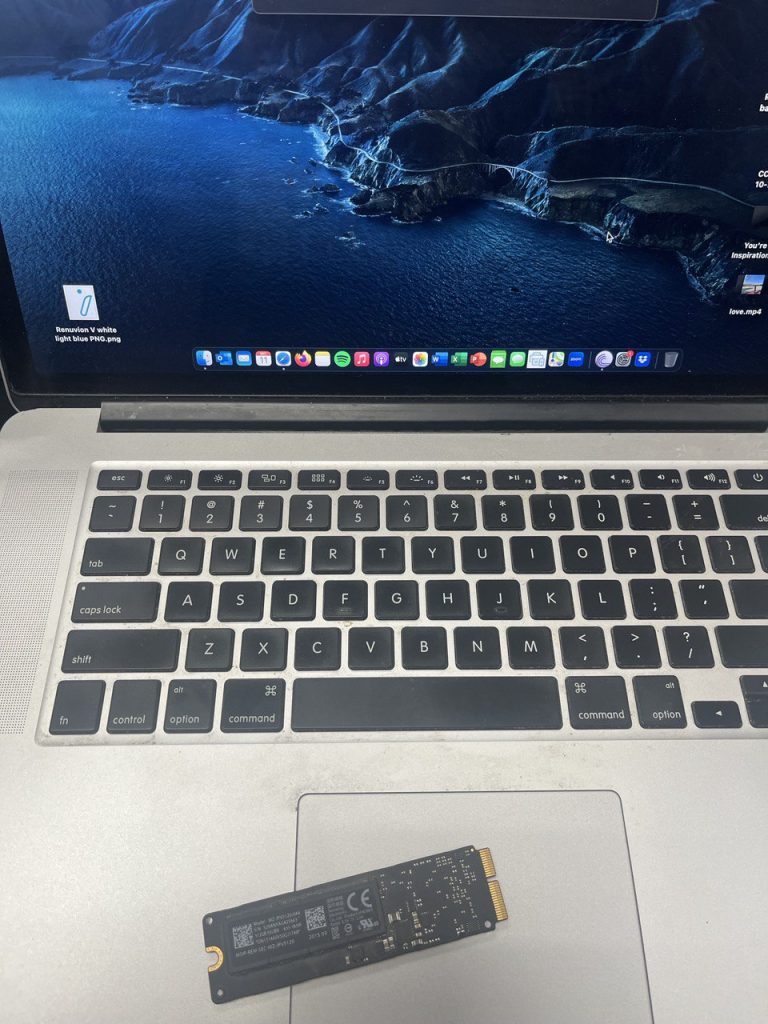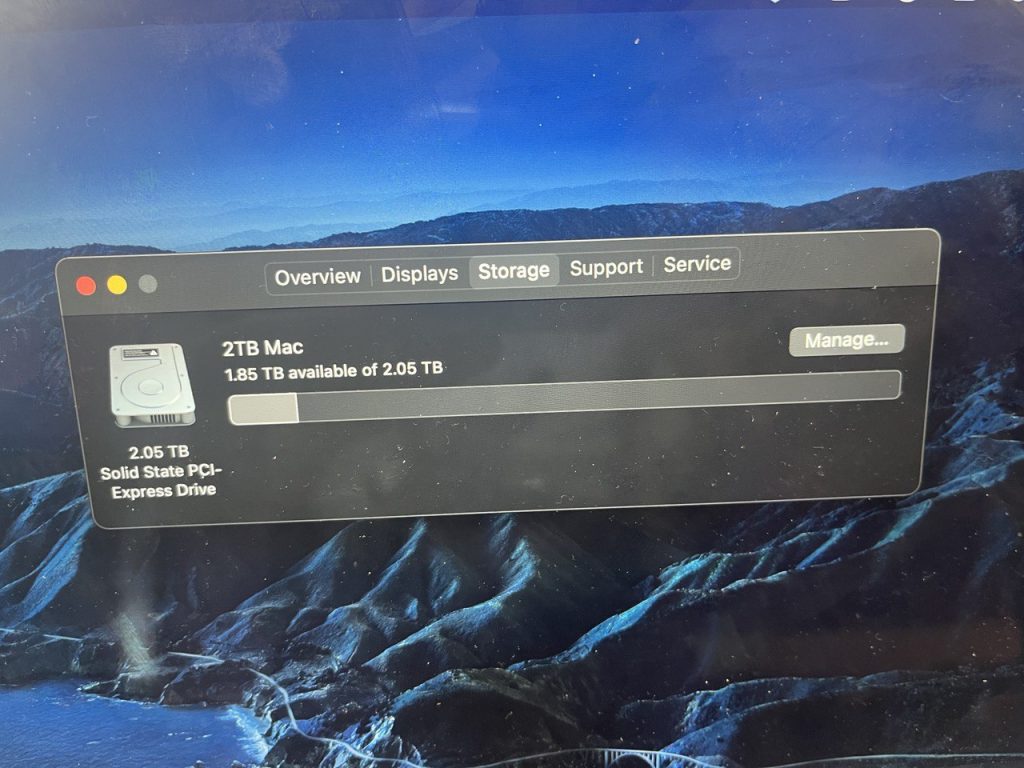Can you upgrade the storage on my MacBook Pro? This is the question we often get asked at our mac repair store in Thousand Oaks, CA. When people run out of hard drive space they often call and ask if they can do an upgrade on their MacBook pro to increase the amount of storage. It is always a great question. But unfortunately, most of the time people don’t really like the answer to it!
The reason is that newer MacBook pros can not really be upgraded anymore. The last MacBook Pro that Apple sells that could have its SSD upgraded was sold in 2017- A1708 model. After that (and a couple of models before that (a1534 and a1706) can not have their SSD upgraded. Apple started soldering them onto the logic board.
But if you have a MacBook that was manufactured before 2016. You can still easily upgrade your SSD or hard drive storage all the way up to 2TB. This is what most of our customers do with their 2013-2015 MacBook pros (models a1502 or a1398). They are still powerful and modern computers, work really well and are built way better than all newer models.
Will I Lose My Data When Upgrading SSD On A Macbook Pro?
Unlike Apple Genius Bar, which does not care about your personal data. We actually do. At least a little bit. And while technically we are not obligated to care for it. We still do and will do our very best to protect it by backing it up and advising you to do the same.
And when we perform Macbook Pro SSD upgrades we usually clone the data from the old hard drive to the new one without any data loss whatsoever. Cloning means exactly what it means- making a clone or copying all the data identically to the new SSD. It means you will not notice any changes in your software, except that you will have more storage space!
Older Model Macbooks Were Better Than Newer Macbook Pro Models
For example, the “Flexgate” issue was unheard of with older models of MacBook pros. Older MacBook pros also never had any keyboard issues, like the newer MacBooks with butterfly keyboards that had keyboard issues for nearly 4 years. It took a class action lawsuit over the butterfly keyboard with a payout to customers in the amount of 50 Million, to finally convince Apple to use the old-style keyboard on their current MacBook pros again.
It goes to show that innovation is not always necessary. And it seems Apple’s main goal when it comes to MacBook pros and their other devices. So far the only thing it accomplished with MacBook pro users is much disappointment at best. I think Apple should have tested its innovations better before rolling them out to the masses.
Criteria To Look For When Buying New Macbook Pro
My advice to all customers who are looking to purchase a new MacBook Pro is: think down the road. There are two things you can do about it.
First: buy Applecare. It’s a few hundred dollars, but it’s worth every penny because you will be protected for a couple of years in case something unexpected happens to your 3 thousand dollar MacBook.
Second, since upgrades to a MacBook pro are no longer possible, you must think ahead in terms of how much memory are you going to need in the future. If your plan is to use this MacBook for 5-10 years, then you might wanna invest in the largest amount of memory and storage possible. With the way technology is going, 16GB of RAM, might not be all that much in a few years. It actually isn’t all that much today either.
But if you are buying a MacBook short term, perhaps for a kid who will go to college. In that case, getting a cheaper basic version might be your best bet. Knowing they will probably beat it up, spill water on it during a frat party, or some roommate will step on it in the middle of the night and crack the MacBook screen.
Can Any Apple Products Be Still Upgraded For Memory Or SSD?
There are still some Apple products in the market that can be upgraded if needed.
All iMacs until 2020 can be upgraded for sure. You can install hard drives or SSD in a larger capacity and you can max out the memory on all, except a couple of 21.5-inch iMac models, where the RAM memory is already soldered onto the logic board.
Most Mac-mini’s are also upgradeable, but only on certain year models. Newer models can only upgrade the RAM memory but not the SSD.
If you have questions about upgrading your device, just call us 805-585-5535 or stop by our store at 3339 Kimber dr. STE D, Newbury Park, CA 91320