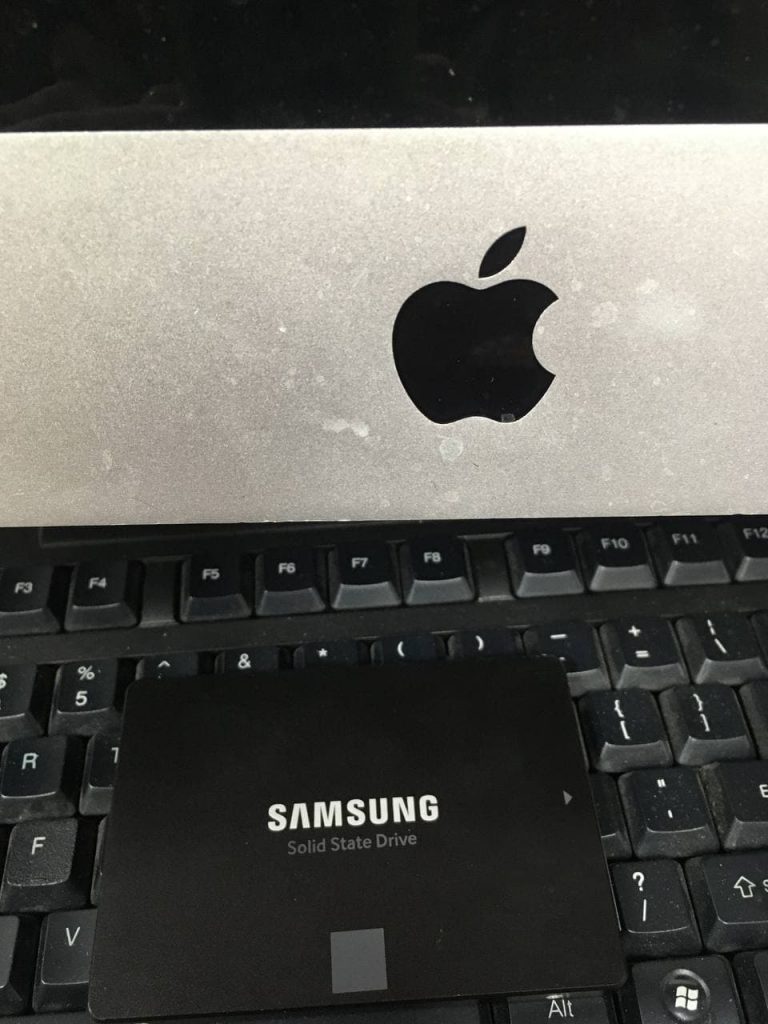Upgrading RAM on an iMac 2019 21.5 inches is not a simple task. Some people think they can do it themselves. They buy the RAM memory from Amazon or OWC, then they proceed to watch some videos on youtube and realize the task is not that simple. It is not.
To perform a RAM upgrade on an iMac 2019 takes some skill and experience. The almighty Apple also doesn’t make it easy. First, the iMac screen is glued to the casing, which you already knew, I hope. Secondly, unlike the previous iMac 21.5-inch models, where you could swap the RAM by carefully popping the sticks into appropriate slots by reaching under the logic board using your fingers.
In the 2019 iMac 21.5 models, Apple decided to install a little RAM cover that is secured with 4 little screws. It prevents mac repair techs from reaching in and taking out the RAM sticks the easy way. Leaving you no choice, but to take the logic board out completely, then remove the cover and replace the RAM.
If you are not experienced in mac repair. I would not recommend you do this upgrade on your own. Even if you pass the first test of taking off the screen without breaking something. Then you also risk damaging the logic board, because it isn’t very easy to take it out of the case either. The logic board is sort of wedged into place and needs to be wiggled a bit in a specific manner for it to come out properly.
Oftentimes if you don’t have experience, you might pull too strongly, where the logic board will scrape against the case and will force some components to come off the board. You definitely don’t want that. Cause then you might not be able to put them on. Or it will be difficult to do so!
Mac repair is not like some weekend project, where you can just hop on youtube, go to a computer part store, buy a screwdriver, and a case of beer and do it in your garage while watching the game with friends. Perhaps it used to be a little easier in the past. But thanks to Apple, things are not so simple anymore. They keep on making things more difficult. One of the reasons is that you can’t do it yourself anymore. And make it difficult for professional repair techs like us.
Anyway…
Call us at 805-585-5535 if you have questions about upgrading the RAM on your 21.5-inch iMac. In fact, there is one model where RAM is not even upgradeable. So before you jump the gun, make sure the RAM in your iMac can be upgraded. If it is, we can do it.
Also, since we have to unglue the screen to replace the RAM. It is also advisable to also upgrade the iMac to SSD. That is remove the spinning hard drive that all 21.5 stock iMacs have up to the 2019 model. In its place install Solid State Drive, so your iMac runs faster. Because the regular hard drive will go out anyway and it’s slowing everything down. In fact, many people wanting to upgrade the RAM, thinking it will speed up their iMac, have no clue that it’s the spinning hard drive that makes the iMac run slow. If that is the case, you can be upgrading the RAM as much as you want, but the computer will still run slow!
If you have questions we always answer them for free and will give you the best advice possible. Call us at 805-585-5535 or stop by our mac repair shop from 10 am-5 pm on weekdays at 3339 Kimber Dr. STE D, Newbury Park, CA 91320
We are the Fastest Mac Repair in Thousands Oaks area. We also offer mac repair in Moorpark, Camarillo, Malibu, Agoura Hills, Simi Valley, and Westlake Village!