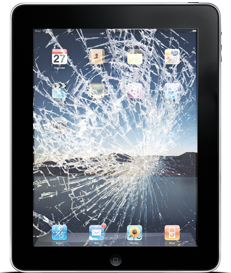imac repair thousand oaks
Upgrading RAM Memory iMac 2019
Upgrading RAM on an iMac 2019 21.5 inches is not a simple task. Some people think they can do it themselves. They buy the RAM memory from Amazon or OWC, then they proceed to watch some videos on youtube and realize the task is not that simple. It is not.
To perform a RAM upgrade on an iMac 2019 takes some skill and experience. The almighty Apple also doesn’t make it easy. First, the iMac screen is glued to the casing, which you already knew, I hope. Secondly, unlike the previous iMac 21.5-inch models, where you could swap the RAM by carefully popping the sticks into appropriate slots by reaching under the logic board using your fingers.
In the 2019 iMac 21.5 models, Apple decided to install a little RAM cover that is secured with 4 little screws. It prevents mac repair techs from reaching in and taking out the RAM sticks the easy way. Leaving you no choice, but to take the logic board out completely, then remove the cover and replace the RAM.
If you are not experienced in mac repair. I would not recommend you do this upgrade on your own. Even if you pass the first test of taking off the screen without breaking something. Then you also risk damaging the logic board, because it isn’t very easy to take it out of the case either. The logic board is sort of wedged into place and needs to be wiggled a bit in a specific manner for it to come out properly.
Oftentimes if you don’t have experience, you might pull too strongly, where the logic board will scrape against the case and will force some components to come off the board. You definitely don’t want that. Cause then you might not be able to put them on. Or it will be difficult to do so!
Mac repair is not like some weekend project, where you can just hop on youtube, go to a computer part store, buy a screwdriver, and a case of beer and do it in your garage while watching the game with friends. Perhaps it used to be a little easier in the past. But thanks to Apple, things are not so simple anymore. They keep on making things more difficult. One of the reasons is that you can’t do it yourself anymore. And make it difficult for professional repair techs like us.
Anyway…
Call us at 805-585-5535 if you have questions about upgrading the RAM on your 21.5-inch iMac. In fact, there is one model where RAM is not even upgradeable. So before you jump the gun, make sure the RAM in your iMac can be upgraded. If it is, we can do it.
Also, since we have to unglue the screen to replace the RAM. It is also advisable to also upgrade the iMac to SSD. That is remove the spinning hard drive that all 21.5 stock iMacs have up to the 2019 model. In its place install Solid State Drive, so your iMac runs faster. Because the regular hard drive will go out anyway and it’s slowing everything down. In fact, many people wanting to upgrade the RAM, thinking it will speed up their iMac, have no clue that it’s the spinning hard drive that makes the iMac run slow. If that is the case, you can be upgrading the RAM as much as you want, but the computer will still run slow!
If you have questions we always answer them for free and will give you the best advice possible. Call us at 805-585-5535 or stop by our mac repair shop from 10 am-5 pm on weekdays at 3339 Kimber Dr. STE D, Newbury Park, CA 91320
We are the Fastest Mac Repair in Thousands Oaks area. We also offer mac repair in Moorpark, Camarillo, Malibu, Agoura Hills, Simi Valley, and Westlake Village!
Imac Repair Near Me Thousand Oaks
Imac Repair near me happens to be one of the most common searches on the internet. Despite the illusion that iMacs and other Apple products supposedly never break.
The fact of the matter is that iMacs, Macbooks, Iphones break more than any other devices. Most because of human error, but iMacs usually become faulty because of the way Apple designed them.
Imac SSD Replacement
The most common failure with iMac computers happen when the spinning hard drives that Apple installed into iMac computers till 2019 fail after 2-5 years of operation, almost like clockwork. Luckily today, spinning hard drives are old technology, since we have Solid State Drives(SSD) to replace them with.
SSDs are great for couple of reasons. They are 10-15 times faster than regular hard drives. They are lighter, they don’t have any moving parts and they seem to last longer. Although some of them do also fail now and then, but not very often.
Therefore, if you own an iMac older than 2020. Even if it still works, it is recommended to upgrade your hard drive to SSD as soon as possible.
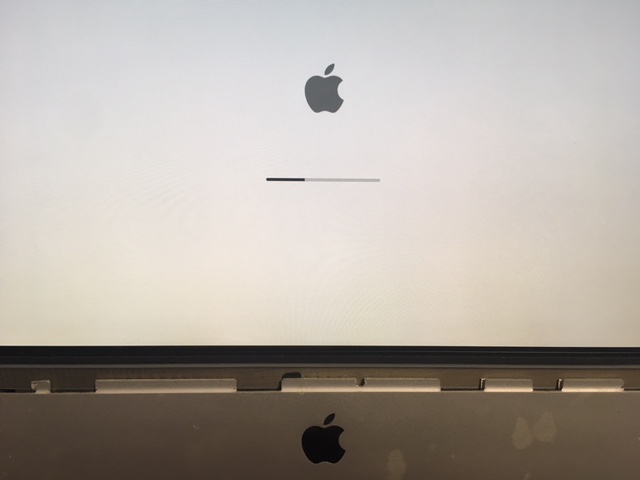
Slow iMac Repair
In fact, one of the signs of failing iMac is they become slower. This is the first sign the hard drive is slowing down and is starting to fail slowly. Most people don’t think its a big deal and they wait till the last minute until it becomes so slow the iMac renders unusable and then they start looking for an iMac repair near me in order to fix the issue.
Nothing wrong with that, except that if the spinning hard drive inside the iMac starts failing it does it very gradually, but the longer it takes the worse it gets and many times people bring their iMacs for repair when it is slightly too late. Usually people bring them when iMac stops booting up completely or hangs on the loading screen with the bar getting stuck and not moving at all.
Too late means, the hard drive is already at the stage, where it is not performing at all, not booting or prevents the iMac from starting all together.
And that’s not really a big deal if it happens when you have a time machine backup. Cause then we just replace the bad hard drive with SSD and restore the backup and all is back to normal. However most people do not backup. No matter how many times I tell them to! 🙂
In those cases things get tricky and people’s files might be compromised, because they become harder (and more expensive) to retrieve from a faulty hard drive.
Don’t Wait To Get Your IMac Repaired If It Runs Slow
The best advice I can give( after repairing computer day in and day out for 10 years) is don’t wait if your iMac starts running slow. Usually you get a spinning ball.
It’s definitely your hard drive failing (otherwise iMacs are really good products). Bring it in for SSD upgrade and you will prevent bigger problems down the road! Trust me on that one!
Call us at 805-585-5535
We are open 10-5:30 Mon-Fri. Our address is
Fastest Mac Repair and Pc Repair Newbury Park
3339 Kimber Dr. STE D, Newbury Park, CA 91320
Why My Imac Is Slow
why my imac is slow is the question that many people ask themselves on daily basis. They buy a two thousand dollar computer, but after a while it start to run slower than it should. They even try going back to apple. But of course apple can’t really help them in most cases. Because of how Apple used to design these iMacs.
First of all, the reason most iMacs are slow, is not lack of memory (RAM), which is what most people want to do in order to fix the slow imac issue. Somebody tells them to just upgrade the RAM and they set out on a mission to get the RAM from amazon. Then call us to install it for them.

However… I have to say that there is nothing wrong with wanting to upgrade the RAM on your computer, if you really need to do so. You also need to know that upgrading the RAM will not solve your slow iMac problem. Why? Because it is not the lack of memory that causes it.
What causes your imac to run slow after some time, is a failing hard drive. Or sometimes, the hard drive doesn’t even have to be failing. The imac will still run slow. It is because hard drives are old technology. They were great for the past 20 years, when this was our only option after the floppy disks, cds, dvds, etc.
And now, luckily, we have Solid State Disks (SSD), that don’t have moving parts, that store data on chips rather than spinning plates. They don’t need any other parts reading the information. They just plug in, and read/write data to the memory blocks 10-15 times faster than a hard drive can. It is simply a matter of newer technology.
So if you want to fix your iMac and make it run faster. All you have to do is bring your computer to Fastest mac repair and pc repair in newbury park. And we will transfer your data and swap your hard drive with SSD. Then your iMac will run as fast as you expect it to run. Or even faster!
Agoura Hills Imac SSD Upgrade Onsite Service
We often get a question if we do home or office calls. And the answer is- yes we do. However it all depends on circumstances. Because in some cases if the job requires lots of waiting time, like large transfers of data or operating system installations with file backup, I would rather have you bring the computer in. Simply because we can do it more smoothly in our computer store, rather than sitting and waiting for hours for some installation to finish.
And don’t get me wrong, I don’t mind sitting back and talking to you for couple hours, but I just like to be productive and do something else while I’m waiting for gigabytes of data to be transferred from one device to the other.
However in some cases we need to come out for onsite computer repair service and we do it gladly.
Just like yesterday, a lady called me from the office in Agoura Hills. Where we had to upgrade their pc and an iMac and fix some networking issues at their office. In this case we had to go to their office, because bringing devices to fix networking issues is simply not possible.
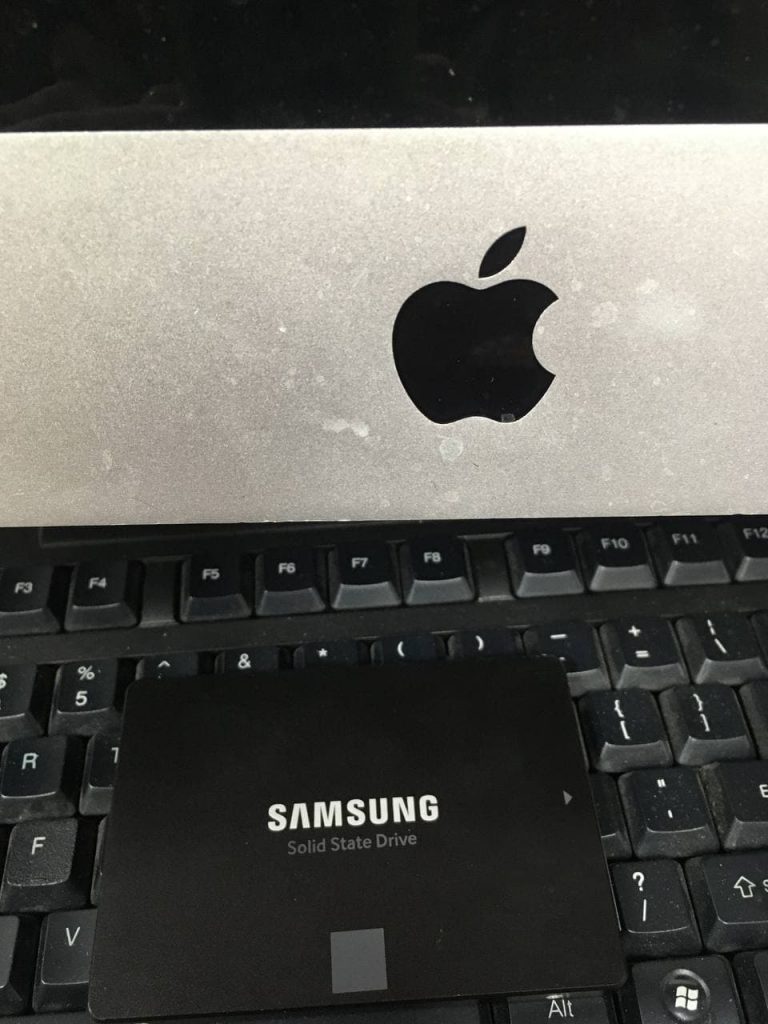
So I came and set up for the data to be copied over, then went back to my store to help couple other people and then came back to finish everything up a little later.
The point being here is we are flexible. We value your time, we value our time and we are good at finding solutions to solve your computer issues as smoothly as possible. We offer onsite PC and Imac repair service in Agoura hills, Thousand Oaks, Camarillo and surrounding areas!
Feel free to call us with any computer repair questions that you have at 805-585-5535- all questions are answered free of charge. Or you can also stop by and ask any questions in person at Fastest mac repair and pc repair newbury park, ca 91320 from 10-6pm during weekdays!
P.S.
If your iMac is running slow, you NEED to change your regular hard drive to a solid state disk (SSD). It will start running 10 times faster than when you first bought it new! Trust me on that one!!!!
The Dangers Of Adobe Flash Update on Apple Computer
If you ever see this image (or similar) flashing on your PC computer or Apple computer screen. My best recommendation is: DO NOT CLICK ON IT!
Here is why:
It is a fake advertising. You will click on it, download the installer. Then install Adobe Flash update(which has been discontinued by adobe). But also, alongside the actual update you will install a lot of little programs that you shouldn’t install on your computer.
Those little programs usually come in the form of Adware. They are little software apps that infect your MacBook or iMac browsers and computer itself. Which afterwards causes lots of issues like, pop up windows coming up, search engines changing, your browser redirecting you to different pages, increase in ads you see everywhere, MacBook or iMac running slower than it should, etc etc.
This is a very common problem on Apple computers. It is equivalent to viruses you can get on a mac, despite the myth that Apple computers don’t get any “viruses”. While the “myth” is partially true. Apple OS is almost invisible to actual “viruses”, yet today’s adware can be so nasty that sometimes it causes more damage and havoc on the computer than actual viruses ever would.
So if you have happened to install this fake adobe flash or similar update on your computer. And you notice some unusual things popping up or your browser starts taking you to some strange search engines. You can probably be sure you have installed some adware(or even malware) with that update, and you need to give your mac a little cleaning!
We are open for business and available to do any mac repair in thousands oaks or Agoura Hills areas 6 days a week. Just call us at 805-585-5535 or visit us at Fastest Mac Repair and Pc Repair Newbury park at: 3339 Kimber Dr. STE D, Newbury Park, CA 91320 and we will help you clean your mac from viruses and with any other MacBook or iMac issues.
Slow iMac Repair with SSD upgrade
Slow iMac Repair with SSD upgrade is the best way to improve the way your Apple computer works. Just by changing your regular hard drive to a solid state drive (SSD), you can speed up your Apple Imac literally 5-10 times.
The reason for it is the read and write speed that SSD is capable of. It is about 15 times faster than regular 5400RPM hard drives, which are installed in older iMac and MacBook Pro computers.
This simple upgrade will make your machine run as if it’s on steroids. And your computer will run fast and smooth for several years into the future.
I kid you not, when i say people who do this upgrade on older iMacs are in complete shock when they get their apple computer back, because they can’t believe how fast their machine operates!
Most new computers in today’s day and age, come already equipped with SSD. However that is not the case with Apple iMacs. If you want to purchase an iMac equipped with SSD, you usually have to special order it from Apple. If you don’t, you will buy one with what is called “a Fusion drive”. Fusion drive is a combination of SSD and a regular hard drive. Fusion drive equipped iMacs are fast. But not as fast as iMacs with SSD drive only.
The way the upgrade works is, we copy all your files from existing hard drive to a SSD and then we swap the hardware. This iMac service also includes fan cleaning, which helps prolong life of your iMac as well!
So if your iMac runs a little sluggish, bring it in for a slow iMac repair with ssd upgrade service and you will be back on track in no time, feeling as if you received a brand-new machine back!
You can find us at 3339 kimber dr. Ste D, newbury park, CA 91320 or call us at 805-585-5535 if you have any questions about the upgrade!
Why iMac SSD Upgrade is necessary today!
One of the common failures on any computer. Whether it is a macbook, imac or any pc laptop or desktop computer. They all share one common component that used to fail all the time! and that is a hard drive!
it was literally the weakest spot in all computer devices, mainly due to complexity and different very precise and fragile moving components that require to build and make them work.
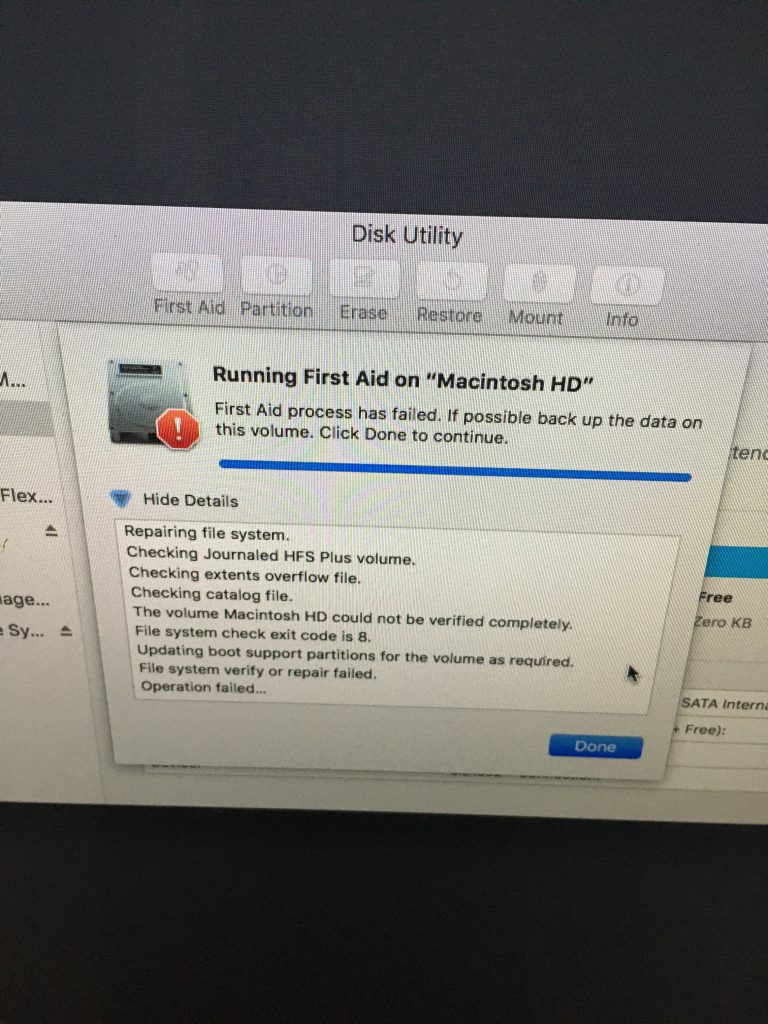
The ironic part is that hard drives are pretty much most important components in any machine, since they actually store all our information on them. Especially these days, when humanity is moving from analog world, where we used to store our photos in an album in physical printed form, or our documents in folder in file cabinets.
These days everything is stored on hard drives and to tell you the truth, since hard drives have increased in capacity drastically. The overall quality of hard drives has also decreased quite visibly. When older hard drives used to last up to 10 years in many cases. and in comparison newer hard drives like western digital or seagate brand, last on average 3-4 years from my experience.
The good news however, is that in today’s times we have different kind of drives on the market. All newer computers already come with those. with the exception of 21.5 inch imacs that still come with regular hard drives (you have to special request it from apple if you want one with ssd.
As well as 27 inch iMacs, which use imacs use fusion drives a combination of a small ssd chip and a regular 3.5 inch hard drive.
The downside of regular, old style spinning hard drives, is that they are not reliable as much anymore. the failure rate has gone up, probably due to increased capacity of drives today but also they are much slower when compared to current new type of Solid State Drives (SSD).
One some packaging of SSD’s manufacturers claim SSDs are 15x faster than regular 5400RPM hard drives. Which are standard for most iMacs and older macbooks and most pc laptops and pc desktops.
So when i say upgrading to a SSD drive is almost a necessity in today’s times. I really mean it. Your iMac will run literally 10 times faster and you simply will be amazed that you computer runs like new again!
come do imac ssd upgrade with us. our turn around is 2-3 hours usually!
call us at 805-585-5535 or
visit at 3330 Kimber dr. Ste D, Newbury Park, CA 91320
Imac 27 inch SSD Upgrade
Imac 27 inch SSD Upgrade, nowadays, is probably the most common repair that we do in our shop at fastest mac repair and pc repair in newbury park.
when SSD’s or solid state disks first came out, it did not seem like a big improvement, but now since SSD’s have become better, faster and cheaper. it seems like the most logical way to go.
Installing SSD into your imac, macbook or pc computer makes the whole difference in the world. because SSD we use, are 15 times faster than a regular 5400 rpm hard drive in the way they read information.

so upgrading it really becomes a no-brainer at this point. because your computer will literally run 10x faster and you won’t have to wait that extra second for things to open and using a computer will become nice again!
how long does it take to do it? this Imac 27 inch SSD Upgrade took literally overnight. but it really depends on how many files your old hard drive has. yet unless your old hard drive is really failing, no imac has taken us more than a day to do an upgrade. or in some cases same day also.
most imacs even if you have an imac with fusion drive still use factory installed old type spinning hard drives. and they can be replaced and upgraded to SSD.
if you want to have a faster imac, feel free to call us at 805-585-5535 or stop by at 3339 kimber dr. Suite D, newbury park, ca 91320 and we can do it for you in no time! cheers!
imac repair thousand oaks, imac repair newbury park, imac repair moorpark, imac repair camarillo, imac repair malibu, mac repair malibu, mac repair thousand oaks, mac repair newbury park
Install windows on Imac 27 inch
install windows on imac is usually a simple thing if you know how to follow directions.
in a perfect world! what directions don’t tell you many times – is what to do when one step does not work as expected. and you can not proceed to next step! which is usually the case with all apple products and their use! they are advertised and seem to be very flawless, until of course you run into some trouble! then you have to go scout the forums or call all your friends or finally go find a computer person like us to help you!
this is what happened to this 27 inch imac. the owner wanted to install windows on imac. and she did it pretty much ok except of one thing. she installed wrong windows! the reason being is that older imac do not support windows 10. and bootcamp notifies you of that when you attempt to, however in her case it did not and she was able to install it! soon after that however it was clear that something was not running right. and that issue was the drivers. the drivers for winodws 10 on 2011 imac are not even available. so computer was restarting and doing all kinds of strange behaviors.!
so she brought it to experts! but for us also it was a little tricky at first, because imac would not boot properly from windows 7 installation. it would freeze and stop in the middle of installation, etc. i had to go back to bootcamp and restore original partition, create a new one and follow steps from beginning and even then imac was confused prompting me i can not install windows 10 on this imac, when i was using windows 7 disk!
anyhow it all worked out well at the end! install windows on imac 27 inch was successful. everyone is happy!
if you’re looking for reliable, quickest mac repair or pc repair service in thousand oaks area call us at 805-585-5535 or stop by at 3339 Kimber dr. Suite D, Newbury Park, Ca 91320 www.fastestmacpcrepair.com check out our reviews on yelp https://www.yelp.com/biz/fastest-mac-repair-and-pc-repair-newbury-park-thousand-oaks
imac repair thousand oaks, imac repair newbury park, imac repair camarillo, imac repair malibu, imac
repair westlake village, imac repair 91320, imac repair 93010, imac repair 93011, imac repair 93012,
imac repair moorpark, imac repair 93020, imac repair simi valley, imac repair agoura hills
imac video card replacement
imac video card replacement
is a very common repair on imacs before 2013. graphics chips used to fail quite often on macbooks, imacs as well as pc, mac minis and all other devices. there are couple reasons for it. some graphic chips were defective, some were good but perhaps were not installed properly, some overheated and their life expectancy has shortened, some just died prematurely.
graphics chip overheating definitely contributes to failure and apple of course is a little responsible for it as well! first of all apple markets their devices as invincible and all super powerful designed for high end graphics processing used by creative people in all kinds of industries. now in reality, macbooks are really not designed for that at all. they might have powerful hardware and some do, but they dont have proper ventilation whatsoever. imacs are a little better but just as bad. they are all in one computers and they dont really have proper ventilation either, which is necessary for any graphics chip that will be overloaded to max capacity to process data, which makes it heat up to the max. as result they will have shorter life span and will fail and imac video card replacement will be needed.
another thing that apple is doing to their macbooks and imacs and their customer that not a lot of people know. is that they use cheap thermal paste to create heat continuity from the chip to the heat sink. the cheap thermal paste is not so good after all and it prevents heat sink and fan from doing its job properly also. if better paste applied some people recorded temperature drops at around 15 degrees lower than with bad paste that apple uses.
knowing apple, this maybe intentional. cs if your imac video card fails and you need imac video card replacement they will quote you a price that is not cheap and you will start thinking about buying a new imac. And their sales people will also steer you in that same direction. anyhow. who knows whats going on there. im just giving you direct info from whats going on in mac repair world!
anyhow, this 20 inch imac was not booting up. and after few tests and other component tests we quickly determined it was graphics chip failure. since this was an older imac it was actually cheaper to replace video card with new video card and problem was solved. if you have 2011 or 2012 imac 27 inch it is usuallly cheaper to get graphics chip replaced!
call us if your imac doesn’t boot, or you see colored lines on screen, or pixelation or imac doesnt even start. they are all indicative of video chip failure and they need imac video card replacement or repair.
________________________________________
if you’re looking for reliable, quickest mac repair or pc repair service in thousand oaks area call
us at 805-585-5535 or stop by at 3339 Kimber dr. Suite D, Newbury Park, Ca 91320
www.fastestmacpcrepair.com check out our reviews on yelp https://www.yelp.com/biz/fastest-mac-
repair-and-pc-repair-newbury-park-thousand-oaks
imac repair thousand oaks, imac repair newbury park, imac repair camarillo, imac repair malibu, imac
repair westlake village, imac repair 91320, imac repair 93010, imac repair 93011, imac repair 93012,
imac repair moorpark, imac repair 93020, imac repair simi valley
our twitter page: https://twitter.com/fastestmacandpc
our google plus page: https://plus.google.com/u/0/116938480522490170066
give us likes on our facebook: https://www.facebook.com/fastestmacpcrepairnewburypark/