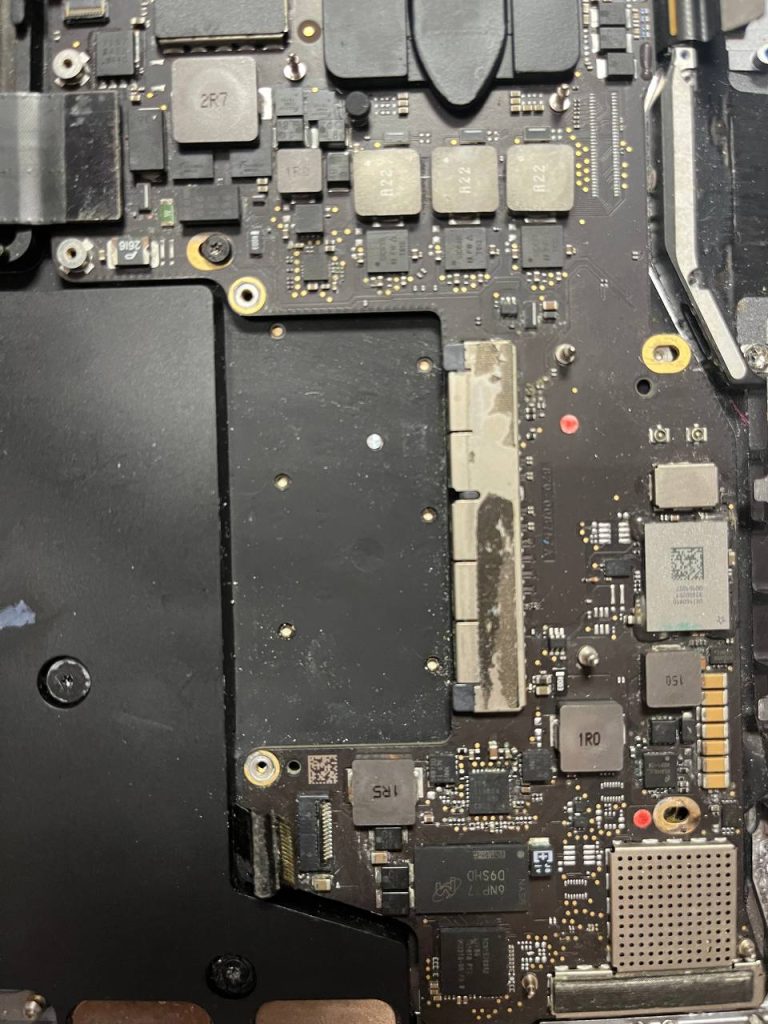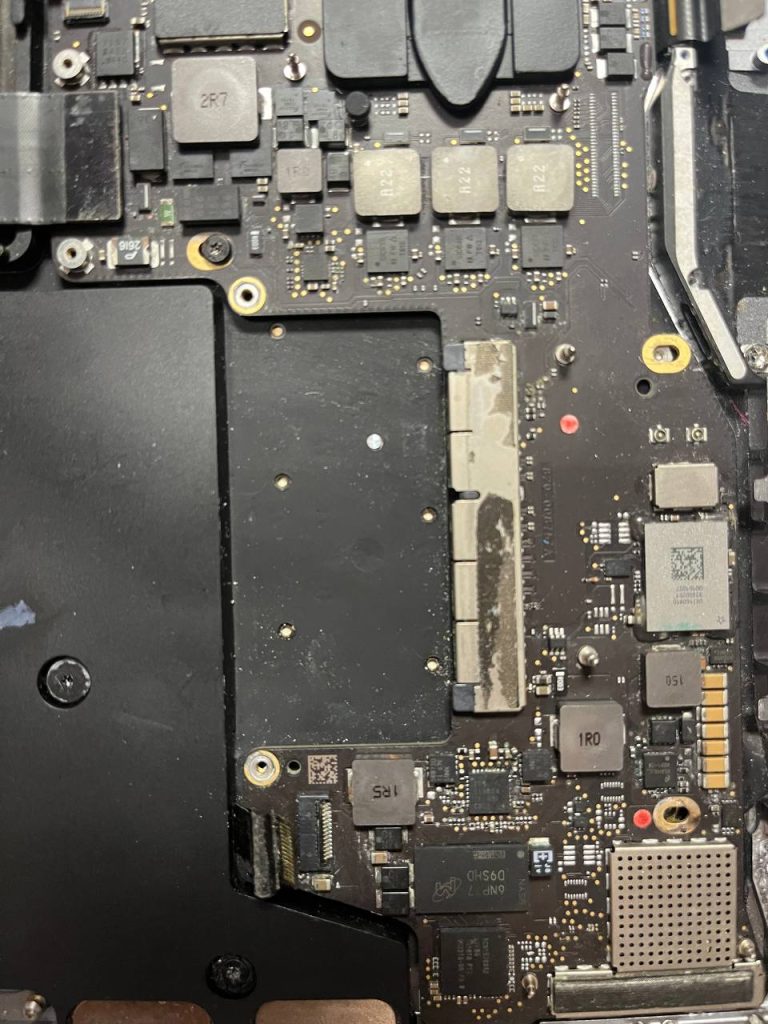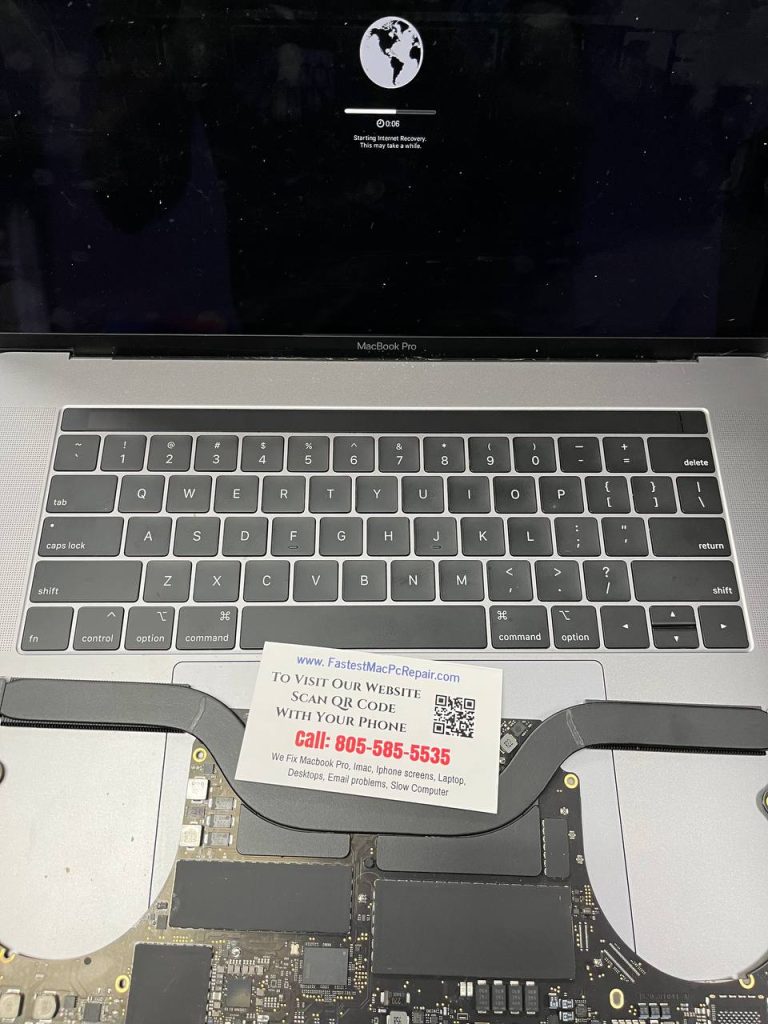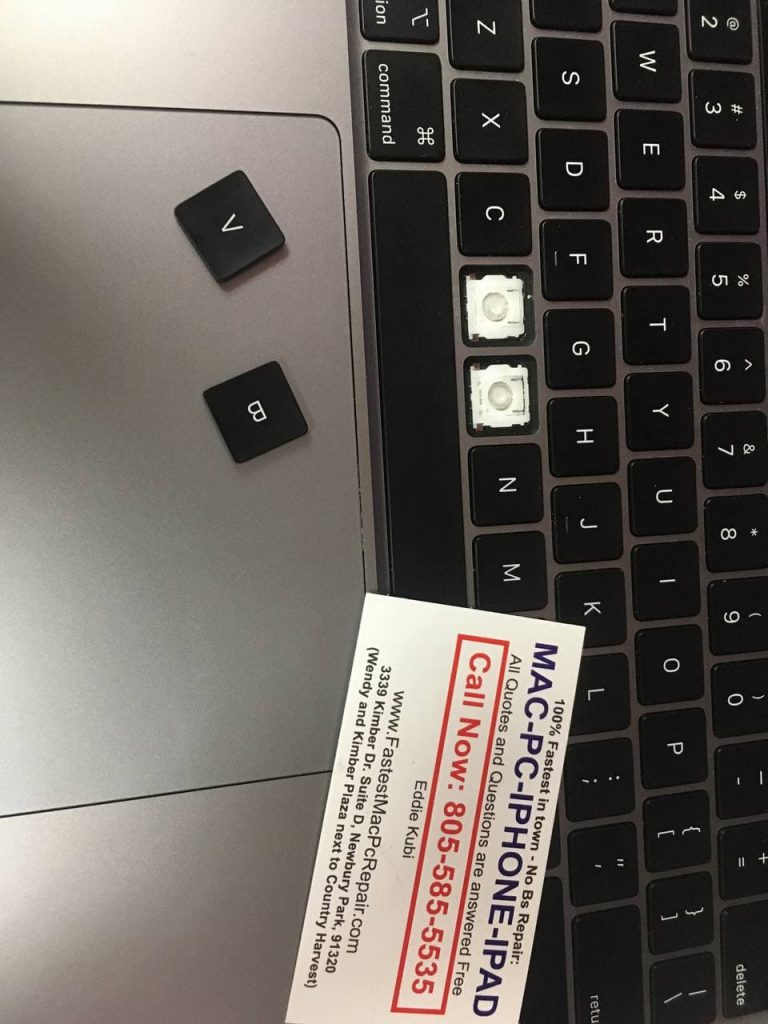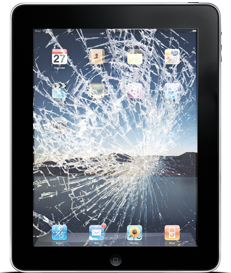macbook water damage repair
Water Damage Computer Repair Thousand Oaks
When it comes to water damage computer repair, things can get a little tricky. Because when you spill water or any other liquid on your MacBook or a laptop, it can go anywhere and it can damage components unpredictably.
The damage done to a computer by a liquid spill depends on the amount of water or liquid spilled on the computer and where the liquid has gone into. As well as a couple of other factors that depend on a person’s actions after the water hits the laptop.
Why Do Laptops Get Damaged From Liquid Spill
Being acquainted with electronics from an early age and through studies of science in high school. It is difficult for me to grasp how most people can not understand that electronics and (most) fluids don’t really mix well.
Most don’t people don’t know that. They think if they can bathe in water, their phone or computer can too. Unfortunately, that’s not the case. At least in most cases.
There is a reason why plugs you stick into electrical outlets have two prongs. There is a reason why a car battery has two terminals. There is a reason why AAA batteries you put in your remote have a plus and a minus on opposite sides.
The simplest explanation is- they are separated because they are not supposed to be touching. Cause if they do, there will be sparks flying, something will be burning and things will be melting! And most liquids are great conduits of electricity. They make those opposing terminals “touch each other”, thus creating a connection between two components where there isn’t supposed to be a connection.
When water is spilled on a MacBook, water seeps through all cracks wherever it can. And often time it hits little chips on the logic board that are separate for a reason. But when water hits them, they “touch” via fluid, and electricity starts to go where it is not supposed to be going. That causes something to burn. Once that happens, something on the MacBook will go out. And many times MacBook won’t even turn on.
Learn more on water conductivity here
What To Do If You Spilled Fluids On Your Macbook
Put MacBook Pro Into A Bag Of Rice
This solution is actually something YOU NEED NOT DO!!!!! when you spill water, coffee, tea, soda, or any other fluid on your Macbook Pro. However, that’s what most internet repair gurus recommend and most take this advice without doing any research and end up doing absolutely nothing to fix the MacBook. Actually making it worse. Not because of the rice. But keeping it in rice for a day doesn’t really do anything to dry the MacBook on the inside. You would literally have to hold it in rice for 2 weeks, but then again, you can just keep it on the counter for 2 weeks and it will dry out at the same speed as when you put it into a bag of rice!
So they take the water-damaged MacBook Pro from the bag of rice and try to turn it on. That is when the damage happens because the fluids haven’t dried out completely and something burns out. Do not put your MacBook into a bag of rice. It always makes me laugh and shake my head when I see rice inside of the computer… Just don’t do it! It’s silly!
2. The best thing to do when you spill water or fluids on your MacBook Pro
The first and best thing that you want to do when you spill water onto your MacBook pro is to TURN IT OFF (JUST HOLD THE POWER BUTTON FOR 10 SECONDS)
And then DISCONNECT IT FROM ALL AND ANY POWER SOURCE!!! Unplug the charger if the charger is connected and disconnect the battery!
The first one is easy. Unplug from the charger. But the second one (thanks to Apple) is not!
In order to disconnect the battery, you have to open the bottom lid of the MacBook pro! That is not a simple matter. Because you need a special pentalobe screwdriver tool to take the screws out. And there is a little bit of skill required to take the bottom cover off.
If you can manage it disconnect the internal MacBook battery fast enough after the spill. You can be almost certain you have saved your MacBook pro from damage.
After the battery is disconnected you have to let the fluids dry and in most cases, you have to clean them off the logic board. This takes us to the next best thing you can do to save your MacBook.
3. Bring Your Water Damaged Macbook To A Mac Repair Shop
If you have no experience with computers. Then this is really your best option if you want to save your MacBook Pro from being more damaged.
After you have spilled some coffee or tea on your laptop. Turn it off immediately. Hold the power button down for 5 seconds until it shuts off. Then take it to a mac repair shop as soon as possible. So a mac repair tech can open it, disconnect the battery, take the logic board out, clean it off, dry it out, and put it back into the MacBook.
This is the best-case scenario. The faster you do it, the better the chance of saving your MacBook pro.
We are the most qualified MacBook water damage computer repair shop in Thousand Oaks
What Not To Do If You Spill Water On Your Macbook Pro
Most people spill some kind of fluid on their MacBook and then they wait a little bit, flip it upside down, wipe it off with a towel, or whatever else they do… Then they try to turn it on 5 minutes later.
And that’s when the MacBook starts for a little bit. The electricity enters the logic board and reaches the place where the fluid is. Then bridges a connection where there isn’t supposed to be a connection and the MacBook shuts off.
Don’t be that person. Keep your MacBook pro away from fluids! But if it happens, turn it off immediately and take it to the mac repair shop. It’s cheaper to do it the right way than repair it after something has burned inside the MacBook.
For any MacBook water damage-related questions call us at 805-585-5535 or visit us at Fastest Mac Repair and Pc Repair 3339 Kimber Dr. STE D, Newbury Park, CA 91320
Macbook Liquid Damage Repair
Macbook liquid damage repair is very common job we do at Fastest Mac Repair And Pc Repair. People spill stuff on their Macbooks more often than you think. Usually its water inside the backpack, or coffee at Starbucks, because the lid wasn’t closed properly. Or any other kind of scenario one could imagine. I have seen most of them.
When Macbook with water damage comes in, in most situations it is usually too late to do anything about it, other than repair the logic board. Because of what most people do when they encounter such a problem.
Most people will leave the macbook sitting on a desk for couple hours and then try to turn it on. Or they would blow the macbook with the hair dryer and then try to turn it on. Or the very best one yet, they will stick it into a bag of rice for couple hours and then try to turn it on.
Why Putting Your Macbook Into Rice After Liquid Damage Doesn’t Work
It always makes me chuckle and roll my eyes when people come and they proudly say that they have put their water damage macbook into rice. It is literally the silliest thing you can do when water is spilled on your macbook.
It shows naivete and gullibility thinking that the internet has answers to all your questions. It doesn’t. In fact in over 15 years I’ve been fixing laptops, I have probably gone onto the “Internets” only a couple of times to see how to open some specific device, because some are really difficult to open without ripping off a cable.
But in general people on the internet just make videos for clicks. Not necessarily because they actually know how to solve certain issues. And putting your computer in rice is one of them.
The reason putting your Macbook in rice doesn’t work, when you spill liquid all over it, is that you can’t keep it in rice long enough for it to absorb the moisture from inside the laptop. Rice may be moisture absorbent on a microscopic level, however that is not enough to extract the fluids from inside the Macbook.
If there is a puddle of water inside, it would take you at least 1 week of keeping the Macbook in rice to actually evaporate that water. And most of it would evaporate because of the air, not because of the rice.
What To Do When You Spill Water On Your Macbook
Instead try to find a screw driver and take the bottom lid of the Macbook and the fluids will evaporate out of it in less than 1 hour. Instead of keeping it in rice with a lid on.
And if you can not find a screwdriver, hurry to the nearest mac repair shop in Thousand Oaks and ask them them to open it for you and disconnect the battery as soon as possible.
The reason you want to disconnect the battery ASAP when you have liquid damage is because of basic physics. Water or liquids are conduits. It creates pathways in places where there not supposed to be any pathways for electricity to travel.
Battery or plugging Macbook into an electric outlet is what causes them to burn. Before you plug it in, or press power button it first has to be dried out COMPLETELY. Keeping it in a bag of rice won’t do it!
It has to be opened, the logic board has to be extracted, inspected and dried out on both sides. Only then you can plug it in or connect it to the battery and try to turn it on.
Liquid Damage Macbook Repair
Unfortunately, most Macbooks that we receive have been already burned. Because no one knows what to do when they spill water on it. And they also have no patients to wait for the Macbook to actually dry out (Which would take about 4-5 days probably if you don’t take the lid off). People plug them back into power to early and they end up burning components on the board. From there 95% of the Macbooks are usually still fixable. But now it gets more difficult to do so.
So if you spill water on your macbook don’t wait, turn it off right away (hold the power button down). Then open it and disconnect the battery. If you do those things, it will be ok. If not, then no one knows what happens.
Cheers!
A1990 Macbook Water Damage Repair – Case Study
When it comes to Macbook Water Damage Repair, the outcome of the repair can not always be predicted. Depending on how much water, coffee, tea or fluid was spilled on a macbook and where the fluid went will determine the outcome of the macbook repair.
Another important part is- it also depends what you did with the macbook AFTER the water was spilled on it. Because most people think they can just take a fan, or put it in rice and after one hour the issue will fix itself. Then they try to turn it on and they burn something on the logic board. People get this kind of bad advice on the internet and then they have to pay extra to repair the macbook.
The best thing to do when you spill water on a macbook, is to shut it down immediately. Or better yet, disconnect the battery from the logic board. So it really doesn’t get any electricity flowing through the system.
Then you must open your macbook up and clean any possible wet spots on the logic board (from both sides), and anywhere else you see any wet spots.
Then you must inspect the logic board and all connectors for any existing corrosion. If corrosion is present, its best you remove it asap, so the corroded chips don’t fry next time you power the computer on. And then it is always a good idea to leave the logic board to dry for a little bit, depending where the water went and what components were hit by it.
if you do these things right away, you have the best chance of saving the macbook. And most likely it will continue to operate without any issues forward.
Obviously just by reading that, we both know you will most likely unable to do any of that on your own, without damaging something else in the process. This is why next time you spill the some coffee on your macbook, you need to shut it down and bring it to a macbook repair shop right away, so we can do it for you.
But if you are like most people, you will do nothing. Or you will go online and read some bad recommendations or stick your macbook into a bag of rice and hope for the best. And then you will plug it in and fry something.
Then you will have no choice but go to apple store and buy a new computer(cause they sure won’t help you fix it) Or you will have to find a mac repair shop near me and bring it in hopes of getting it fixed.
The problem with bringing it to a mac repair shop is that most shops don’t even know how to fix water damage logic boards. They usually make things worse, because they practice repairing water damage on your macbook instead of ACTUALLY repairing it.
If you bring it to Fastest Mac Repair and Pc Repair – the most qualified mac repair shop in Thousand Oaks, it will definitely be fixed one way or another. In some cases it takes longer, because we have to order chips to replace. In some cases it is quick, in some cases the logic boards are not repairable, because some major component on it (like CPU or GPU) is damaged and the board can not be fixed.
With this A1990 macbook water damage repair the repair was difficult. Someone else already tried to fix it before us. After we looked at it, we fixed the first issue where the water caused damaged. But macbook would still be shutting off after some time of being turned on.
Eventually we realized that the GPU was the issue on it and that can not be replaced easily where its cost effective. Therefore the customer had to make a choice to either buy a new macbook or replace the logic board.
They decided to replace the logic board. In the end water damage macbook pro was fixed and is working with no problems.
We repair all kinds of macbook water damage problems. a1708, 1707, a2251, a1990, a1989, a2338 and other models.
call us at 805-585-5535 or stop by our shop during business hours. we are the fastest and most qualified mac repair shop in Thousand Oaks area.
Macbook Keyboard Repair
Finally there are some great news regarding Apple! That doesn’t happen very often, other than when you hear about their stock going up to record levels or the next iphone they release. So people can start lining up around the block if they want to get it! Cause you know it has all those great features, kinda like the current phone you have, only a lot better! Maybe 5% better or so! Anyhow. That’s a topic for another conversation.
Today’s conversation is about keyboards! And keyboard Apple did fix on these new macbooks that came out in 2020!
Why should this be great news to you?! Well, because since all the way back in 2015, Apple released this new miracle keyboard- called butterfly keyboard. It was so great! So low, so slick looking! That replaced this old, clunky keyboard from the past!!! And I agree, it was a great keyboard, but only to look at. Cause if you had to type something, you wouldn’t be so excited about it then…
And just like Air pods were Apple’s greatest product, therefore the equivalent analogy on the negative side, was no other than – “a butterfly keyboard”! (if you don’t believe me, just put “butterfly keyboard problem in google search and see what happens!
You’re back! how many million searches were there? Anyhow, here is my take on it…. The keyboard was so bad, that Apple actually changed it back to an old clunky, to tall-key keyboard from the dinosaur computers of last Millennia! because Apple, finally learned (in four years) that people actually WANT TO USE THEIR KEYBOARDS FOR TYPING on their computers, not just to look how pretty it is!
If you haven’t computer with that keyboard, consider yourself lucky. cause otherwise, you might have had to pay a random 300-400 hundred USD to replace your keyboard cause your space bar or some other key got stuck and wouldn’t move anymore. or if you spilled something on your keyboard by accident and your keys were sticky. You could not just lift the keys and clean them out. You would have to replace the whole keyboard or the whole palm rest for that matter! And you would be baffled and would have had a slightly puzzled look on your face, after Apple would have told you, it wasn’t covered by warranty or something between those lines.
But luckily! Enough about the negative! Today, if you own a new 2020 macbook. The keys are actually back to normal! and you can clean them out with no problem! So go ahead and don’t be so shy about spilling coke, pepsi, orange juice, beer, wine, milk, black tea with sugar on it or whatever else you want to spill on it!Because the new-old keys now can be cleaned out! and they can be cleaned out very flawlessly!
Just be careful if you spill something on your macbook, you might also damage the logic board and you might need macbook water damage repair too!
How do we know? Well, we actually had a chance to clean them today, because there was some soda on spilled on them and they were pretty sticky! 2 hours later it was history! All working like new again!
yay!
So now if you have an accident and your in need of macbook keyboard repair- you know where to go!
our address is Fastest Mac Repair and Pc Repair Newbury Park at 3339 Kimber Dr. STE D, Newbury Park, Ca 91320
or please call us before you show up to make sure we’re open and someone is there, at 805-585-5535
Spilled Wine On The Computer
If i could have a penny for every time i heard people say: i spilled wine on the computer. I would have a lot of pennies! maybe even few dollars at this point! 🙂
Wine is actually one of the many liquids people tend to spill on their pc laptops or macbooks accidentally. usually it is water or coffee or milk, beer, juice- you name it!
Yet one common thing i notice is that people often don’t even realize that electric circuit boards and fluids don’t go very well together. Especially when there is electric current involved in the mix!
If people spilled wine the computer, they will usually let it sit a day or two, thinking it will dry out. then they turn it on and nothing happens. Or computer might turn on and then turn off few minutes later.
That happens because, believe it or not, there is a residue that forms on the inside of computer from fluids spilled,which creates corrosion and that creates unnecessary connections between components that shouldn’t be touching together. Which then lets electric current go where it is not supposed to and it burns something as result.

That’s why, if you spill wine on the computer, best thing to do is to disconnect or take out the battery from your pc or macbook as soon as possible. and then open the computer to clean the remaining fluids off inside the computer. so those improper connections are not created.
the problem with that these days is that most computers today are designed in a way, so access to battery is very difficult. macbooks for example require a type of screwdriver that is difficult to find and not many people will have it laying around the house!
As well as pc computers, also have batteries inside the laptops now and are difficult to open, with screws often hidden under rubber pads, plastic lining or screws hidden under the keyboard and so on!
In other words, manufacturers don’t really want you to have quick access to anything these days! and that’s where we come in!
So if you happen to spill wine on your computer(or any other fluid), best thing is to:
- turn computer on immediately! push and hold power button until computer shuts off.
- call us at 805-585-5535 or stop by at 3339 kimber dr. suite D, newbury park, ca 91320
- and we will open it for you, clean it off and in most cases your computer will be working as it did before
Do not get fooled thinking that computer will dry out on it’s own on the inside. It may do that, but that takes more than one day! there is little air ventilation on the inside of any laptop and it may take a week or even two for fluids to evaporate from the inside naturally! do not turn the computer on until it has been opened and made sure fluids are completely gone. or otherwise you might damage your pc laptop or a macbook even futher!
you have been warned!
we provide full macbook water damage repair and pc laptop water damage repair on the component level if necessary!